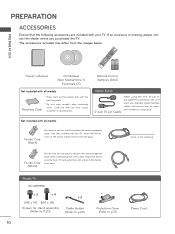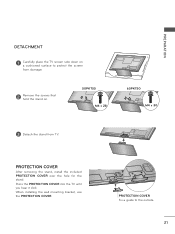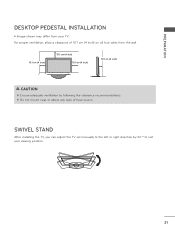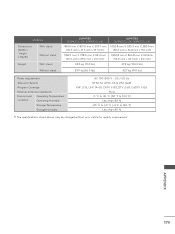LG 47LE8500 Support Question
Find answers below for this question about LG 47LE8500.Need a LG 47LE8500 manual? We have 3 online manuals for this item!
Question posted by xelitex on April 30th, 2011
Stand
I was trying to locate where to purchase a swivel stand, or any stand for this TV. I have the wall mount, but would like the stand. Any suggestions? I have contacted LG they referred me to a website, but cant find the stand. Anyone know what the model number for it is? Thanks in advance for any help! ^_^
Current Answers
Related LG 47LE8500 Manual Pages
LG Knowledge Base Results
We have determined that the information below may contain an answer to this question. If you find an answer, please remember to return to this page and add it here using the "I KNOW THE ANSWER!" button above. It's that easy to earn points!-
TV Guide: Channels not Labeled properly - LG Consumer Knowledge Base
...1005 Television Distorted Picture Using the TV as a center channel speaker. Any changes to location or information entered into the TV Guide menu may be information that is located. ... information try connecting cable directly without a splitter. Some current models may need to be setup again. If there are still issues with downloading information, try connecting ... -
*How to clean your Plasma TV - LG Consumer Knowledge Base
... damage your plasma TV screen. VESA WALL MOUNTING What is a significant amount of the screen. Even if no one has touched the Plasma TV screen, dust can I use cleaners that was including with the soft brush attachment to remove dust and dirt from the Plasma TV cleaning kit. Helpful Hints ♦ Use extreme caution... -
Z50PX2D Technical Details - LG Consumer Knowledge Base
... (on the supplied stand) or wall mounting (with batteries), table stand, printed operating instructions PRODUCT FEATURES:50" Plasma Integrated HDTV;1366 x 768p Resolution;8000:1 High Contrast Ratio;1000 cd/m? The 3D Y/C digital comb filter analyzes consecutive scanning lines within a field as well as V-Chip parental controls, sleep timer, custom channel labels, and tri-lingual menus...
Similar Questions
Trying To Get On Network With My Lg Tv Model Number 60pa5500-ug
60pa5500-ug is this tv to old to get internet
60pa5500-ug is this tv to old to get internet
(Posted by Jeremiahjeter777 8 years ago)
I Need A Replacement Stand. Where Can I Buy One?
I need a replacement stand. where can I buy one? Model 32LG3DCH. Thanks!
I need a replacement stand. where can I buy one? Model 32LG3DCH. Thanks!
(Posted by mlvaughan1 10 years ago)
I Lost The Screws For My 60 Lg Plazma Tv Stand. The Model Number Is 60pk250-ub.
where can i get new ones. i have not idea how long or what size they were. it the stands that came w...
where can i get new ones. i have not idea how long or what size they were. it the stands that came w...
(Posted by dperfect 10 years ago)
How Do You Wall Mount The Lg 37lp1d And Remove The Swivel Stand?
How do you wall mount the LG 37lp1d and remove the swivel stand?
How do you wall mount the LG 37lp1d and remove the swivel stand?
(Posted by tgarratt 11 years ago)
Please I Want To Locate Why Nstc Setting Is Located On My Lg Lcd Tv 42lk450
please i want to locate why nstc setting is located on my LG LCD TV 42LK450
please i want to locate why nstc setting is located on my LG LCD TV 42LK450
(Posted by HDITUNDE 12 years ago)