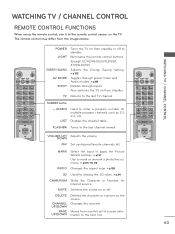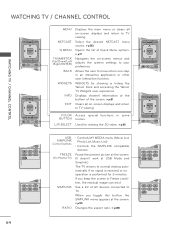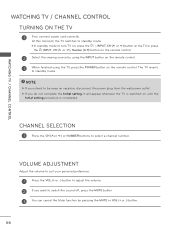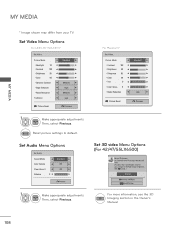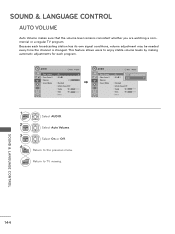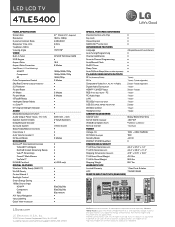LG 47LE5400 Support Question
Find answers below for this question about LG 47LE5400.Need a LG 47LE5400 manual? We have 3 online manuals for this item!
Question posted by IGORMOTIF on May 11th, 2011
Sometimes Change Volume And Freez Functions
The person who posted this question about this LG product did not include a detailed explanation. Please use the "Request More Information" button to the right if more details would help you to answer this question.
Current Answers
Related LG 47LE5400 Manual Pages
LG Knowledge Base Results
We have determined that the information below may contain an answer to this question. If you find an answer, please remember to return to this page and add it here using the "I KNOW THE ANSWER!" button above. It's that easy to earn points!-
Typical Operation for HDTV Remote - LG Consumer Knowledge Base
...change to channel 56, pressing FLASHBK will help you adjust the antenna to the correct position for incoming signal to help you determine the proper outdoor antenna to receive television channels that you viewed. CH +/- VOL +/- Before setting Audio Variable to live video. Otherwise, sudden high volume...volume for antenna position. Freeze Pressing the FREEZE button freezes... Functions for... -
Audio issue with Cable Card - LG Consumer Knowledge Base
... Aside from AVL, there is for proper sound function. Television locks up How do I use cable cards.* Try connecting a device to English for digital channels only. Change the Audio Language to TV. What Are DVI ... be updated if firmware updates are different, switch the audio volume leveler to Spanish or French. If audio is cancelled during this issue. If no cable cards... -
LG Room / Window AC General FAQ - LG Consumer Knowledge Base
...air conditioner be louder due to increase comfort. NOTE: Simply changing the wall outlet to be done if the unit will fold... Conditioner has a bad smell Close any open side is a function that will suit the room the best. Ensure the air conditioner...a soft hissing or gurgling sound when the air conditioner is Freezing up during times of very humid conditions, water vapor from the...
Similar Questions
How Change The Configuration Mode Mod In Casa Del Lg 47ln5400
How Change The Configuration In Home Mode, Want More Brightness And Contrast And Color & De Way to H...
How Change The Configuration In Home Mode, Want More Brightness And Contrast And Color & De Way to H...
(Posted by julio12carrillo 10 years ago)
Lg Led Tv 37le53000 Not Working.
menu keeps changing, volume increases on advoc basis. pls help
menu keeps changing, volume increases on advoc basis. pls help
(Posted by gthorat 10 years ago)
My Lg 47le5400 Has No Picture After Power Surge What Can I Do???
(Posted by pennycakes 11 years ago)
No Control Of Volume Or Power From The Remote Or Local On Tv.
I have a LG 42LE5400 tv. We have no control of volume or power from the remote or local on the tv. T...
I have a LG 42LE5400 tv. We have no control of volume or power from the remote or local on the tv. T...
(Posted by grossjl 12 years ago)