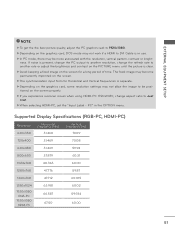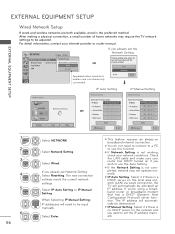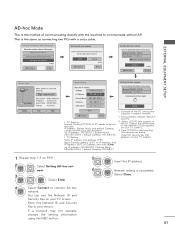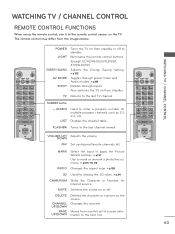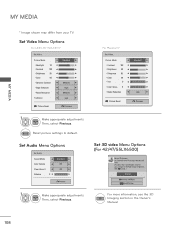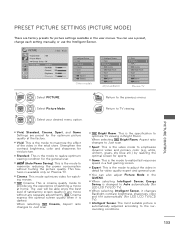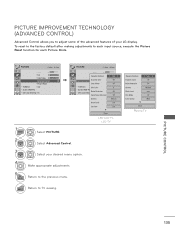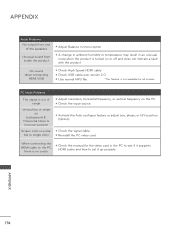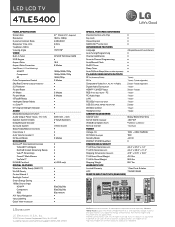LG 47LE5400 Support Question
Find answers below for this question about LG 47LE5400.Need a LG 47LE5400 manual? We have 3 online manuals for this item!
Question posted by julio12carrillo on August 7th, 2013
How Change The Configuration Mode Mod In Casa Del Lg 47ln5400
How Change The Configuration In Home Mode, Want More Brightness And Contrast And Color & De Way to Handle Personal Power.
Current Answers
Answer #1: Posted by tony9 on August 9th, 2013 8:10 AM
Download this pdf manual it will give you correct instructions.
http://www.google.com/gwt/x?u=http://www.manualslib.com/download/506983/Lg-32ld550.html&hl=en&ei=3AUFUt37I5qd_AbzlIDYDQ&wsc=fa
http://www.google.com/gwt/x?u=http://www.manualslib.com/download/506983/Lg-32ld550.html&hl=en&ei=3AUFUt37I5qd_AbzlIDYDQ&wsc=fa
Related LG 47LE5400 Manual Pages
LG Knowledge Base Results
We have determined that the information below may contain an answer to this question. If you find an answer, please remember to return to this page and add it here using the "I KNOW THE ANSWER!" button above. It's that easy to earn points!-
Programming remote to operate with other devices - LG Consumer Knowledge Base
... the POWER button and the MUTE button simultaneously. Then select the corresponding mode (VCR, AUX, TV, DVD or STB) by pressing MODE on the device to be able to see if the device responds properly. If the right code is now ready to program the code for the device. 4 There are two ways to... -
Rear Projection Color TV Instruction Manual: PIP(Picture in Picture) Settings - LG Consumer Knowledge Base
... Instruction Manual: Closed Caption Options and Settings Rear Projection Color TV Instruction Manual: Displaying Text/Captions Setup/Selecting Caption Mode Rear Projection Color TV Instruction Manual: Parental Control/V-Chip Settings Rear Projection Color TV Instruction Manual: Basic Setup and... Using the PIP feature enables you to change the sub picture position. Selecting PIP and Twin... -
Programming the LST-3410A Remote to work with Different Devices - LG Consumer Knowledge Base
... the device will change one at the device. If not, repeat from other manufacturers. Use POWER and CH +/- The remote control is found on the following pages. Then select the corresponding mode (VCR, AUX,...There are two ways to program a code for Set Top Box HDTV Connection Receivers (continued) If not, the remote control mode needs to be programmed to operate with the MODE button on the...
Similar Questions
How Do I Get The Tv Out Of Wired Headset Mode. We Already Pulled The Headset Out
we alread pulled the headset out of the audio jack.
we alread pulled the headset out of the audio jack.
(Posted by Anonymous-70360 11 years ago)
How Do I Get The Tv Out Of Wired Headset Mode. We Already Pulled The Headset Out
we alread pulled the headset out of the audio jack.
we alread pulled the headset out of the audio jack.
(Posted by Anonymous-70363 11 years ago)