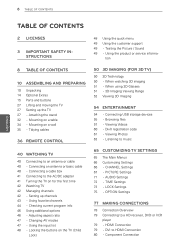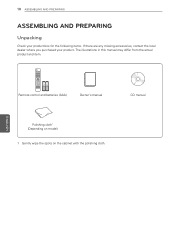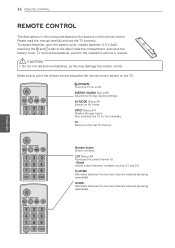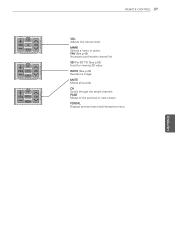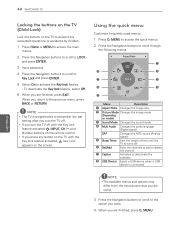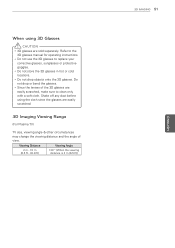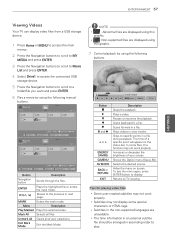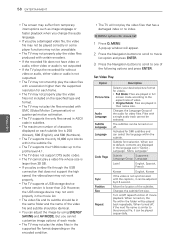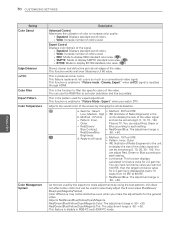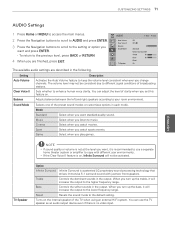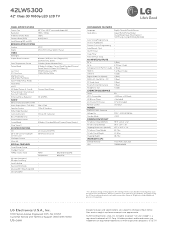LG 42LW5300 Support Question
Find answers below for this question about LG 42LW5300.Need a LG 42LW5300 manual? We have 2 online manuals for this item!
Question posted by iswad on August 29th, 2012
Why Is My 3d Not Changing Mode.
The person who posted this question about this LG product did not include a detailed explanation. Please use the "Request More Information" button to the right if more details would help you to answer this question.
Current Answers
Related LG 42LW5300 Manual Pages
LG Knowledge Base Results
We have determined that the information below may contain an answer to this question. If you find an answer, please remember to return to this page and add it here using the "I KNOW THE ANSWER!" button above. It's that easy to earn points!-
What is HDMI? - LG Consumer Knowledge Base
...lossless digital audio formats Dolby® By delivering crystal-clear, all currently-available compressed formats (such as a digital television (DTV), over a single cable. with the highest-quality home theater experience. HDMI is continually evolving to meet... enabling connections to ship in 2008, with earlier HDMI products. Television: Not changing Channels Television: No Signal -
Recording Issues: Timer Record - LG Consumer Knowledge Base
...;BE LOST AFTER REFORMAT. highlight "cable", type 0-0-0. If there is a copy protection on connecting a PC to a TV 3D Requirements & FAQs Television recording issues Cable Cards: Not getting channels Television: Noise/Humming/Popping Problem Full HD To determine what type of copy protection is active. If front panel works properly and... -
Television Aspect Ratio - LG Consumer Knowledge Base
...-Top box. If the set-top box is 1.78:1 (16.9). Article ID: 6382 Views: 914 Television: Activating Vudu Television Picture Color Full HD Recording Issues: Instant Record 3D Requirements & A larger setting on the DVD player may allow a change to fit the entire screen. Some newer models will allow this . Not all resolutions to...
Similar Questions
Powersaving Mode
How do i reset tv and or off powersaving mode?i have volume but screen is black
How do i reset tv and or off powersaving mode?i have volume but screen is black
(Posted by Alwysachavez 8 years ago)
How Change The Configuration Mode Mod In Casa Del Lg 47ln5400
How Change The Configuration In Home Mode, Want More Brightness And Contrast And Color & De Way to H...
How Change The Configuration In Home Mode, Want More Brightness And Contrast And Color & De Way to H...
(Posted by julio12carrillo 10 years ago)
Closed Captioning Size Change
I have the LG 26LV2500 and want to increase the size of the closed captioning on the screen. I have ...
I have the LG 26LV2500 and want to increase the size of the closed captioning on the screen. I have ...
(Posted by rileyriley 12 years ago)