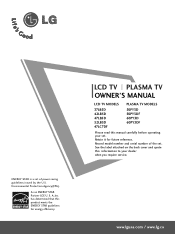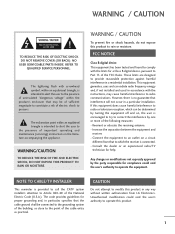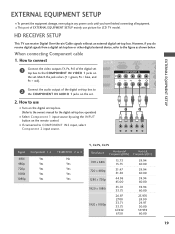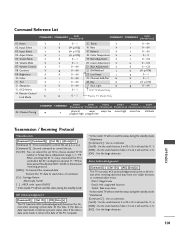LG 47LC7DF Support Question
Find answers below for this question about LG 47LC7DF - LG - 47" LCD TV.Need a LG 47LC7DF manual? We have 1 online manual for this item!
Question posted by jbeauchamp on December 14th, 2012
Model Differences
Greetings: What is the difference between the models
47LC452B and 47LC452C?thank you in advance for your answer!
Current Answers
Related LG 47LC7DF Manual Pages
LG Knowledge Base Results
We have determined that the information below may contain an answer to this question. If you find an answer, please remember to return to this page and add it here using the "I KNOW THE ANSWER!" button above. It's that easy to earn points!-
Different Models of LCD's 30" to 42" (continued) - LG Consumer Knowledge Base
... tuner but has advanced features like split-screen. Six distinct processes contribute to 42" (continued) 30" Model The 30" widescreen model supports HDTV and has two RGB inputs, one VGA and one DVI . to picture improvement. MW-30LZ10 L30W36 / LCD TV Different Models of LCD's NetCast Network Install and Troubleshooting Television: Activating Vudu HDTV... -
Video:DVI - LG Consumer Knowledge Base
...flat panel LCD and Plasma monitors. Yes. Dual link enables a higher resolution (1920 X 1080) and more channels. The video source might be a computer, set-top box, or DVD player, and the digital display might be a LCD, television, plasma panel, or projector DVI with HDCP Article ID: 3070 Views: 560 Also read TV:VIDEO: BOX HDMI TV... DVI is the difference between the video source and ... -
Media Sharing and DLNA Setup on a LG TV - LG Consumer Knowledge Base
... the functionality of LCD's LCD Connections Television: No Power HDTV: How do I scan for all LG TVs support media sharing. We recommend choosing folders manually. 3) Just choose a folder like the picture below). Close the control panel when done. Once you have to share media on a LG TV 1) Overview 2) Terminology 3) DLNA Models 4) Nero MediaHome Setup 5) TV Setup 6) Supported Formats...
Similar Questions
Lg 47lc7df Fixed 4 Bad Caps Now It Comes On But No Picture Or Sound No Menu
Hi I changed 4 bad caps in my LG lcd tv and it now turns on but no picture no menu no sound... It us...
Hi I changed 4 bad caps in my LG lcd tv and it now turns on but no picture no menu no sound... It us...
(Posted by Rocco636 1 year ago)
Lg 42lg60-lg-42'lcd Tv
When power on the Tv after 3 or 4 minutes its switched off and restart again and again it switch off...
When power on the Tv after 3 or 4 minutes its switched off and restart again and again it switch off...
(Posted by snehalvijayee079 8 years ago)
My Lg Scarlet Lcd Tv Has No Picture Or Sound Once Turned On
I turned my LG Scarlet LCD TV off via the remote then around 60 minutes later tuned it back on and t...
I turned my LG Scarlet LCD TV off via the remote then around 60 minutes later tuned it back on and t...
(Posted by Kirsty23 11 years ago)
Why My Lg 47lc7df Tv Loses Picture After About 15 Minutes But Screen Stay Lit
AFTER LOSS OF PICTURE YOU CAN TURN SET OFF AND THEN BACK ON AND PICTURE IS IMMEDIATELY RESTORED.
AFTER LOSS OF PICTURE YOU CAN TURN SET OFF AND THEN BACK ON AND PICTURE IS IMMEDIATELY RESTORED.
(Posted by 843john 12 years ago)