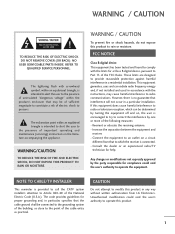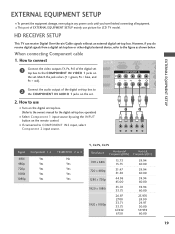LG 47LC7DF Support Question
Find answers below for this question about LG 47LC7DF - LG - 47" LCD TV.Need a LG 47LC7DF manual? We have 1 online manual for this item!
Question posted by 843john on February 15th, 2012
Why My Lg 47lc7df Tv Loses Picture After About 15 Minutes But Screen Stay Lit
AFTER LOSS OF PICTURE YOU CAN TURN SET OFF AND THEN BACK ON AND PICTURE IS IMMEDIATELY RESTORED.
Current Answers
Related LG 47LC7DF Manual Pages
LG Knowledge Base Results
We have determined that the information below may contain an answer to this question. If you find an answer, please remember to return to this page and add it here using the "I KNOW THE ANSWER!" button above. It's that easy to earn points!-
Ice maker issues - LG Consumer Knowledge Base
...1600 TWISTER 900 Article ID: 6316 Views: 6351 Refrigerator Configurations Refrigerator too cold Unit not staying cool VIDEO Refrigerator: Water Filter Change, Round Long Cartridge Refrigerator: Drawer not opening/closing ... the motor stop but runs continuously turn icemaker off, empty ice from tray to the ice bin about 15 minutes every 1.5 to the upright position. Periodically ... -
Rear Projection Color TV Instruction Manual: Basic Setup and Operation: Sleep Timer/Key Lock Setup - LG Consumer Knowledge Base
... standby mode before you switch the TV on the front panel is programmed to remember which option it can only be set to on, the display Key lock appears on the screen if any button on from the number of minutes selected. The Sleep Timer automatically turns the TV off function will be used to sleep. To... -
Plasma Display Panel (PDP) - LG Consumer Knowledge Base
..., any big-screen CRT television is to illuminate tiny colored fluorescent lights to weigh a ton and take up of the cell. The basic idea of a plasma display is going to forman image. The released ultraviolet photons interact with a voltage difference between the glass plates, on store shelves: the plasma flat panel display. In addition...
Similar Questions
Lg 47lc7df Fixed 4 Bad Caps Now It Comes On But No Picture Or Sound No Menu
Hi I changed 4 bad caps in my LG lcd tv and it now turns on but no picture no menu no sound... It us...
Hi I changed 4 bad caps in my LG lcd tv and it now turns on but no picture no menu no sound... It us...
(Posted by Rocco636 1 year ago)
Tv Keeps Losing Picture
picture suddenly turns into black and white dots.
picture suddenly turns into black and white dots.
(Posted by anitaherron 8 years ago)
Why My Tv 47lc7df Has Only Sound But The Screen Is Black
(Posted by paico66 9 years ago)
Why My Tv 47lc7df Has Sound But The Screen Is Black, ?
I can change channels, but only sound, and screen keeps black....what do I have to do?
I can change channels, but only sound, and screen keeps black....what do I have to do?
(Posted by paico66 9 years ago)
My Lg 32lg60 - Lg - 32' Lcd Tv. After About 10 To 15 Minutes Started Blinking.
my LG 32LG60 - LG - 32" LCD TV. after about 10 to 15 minutes started blinking. plz guide us. Picture...
my LG 32LG60 - LG - 32" LCD TV. after about 10 to 15 minutes started blinking. plz guide us. Picture...
(Posted by shyamgupta838383 10 years ago)