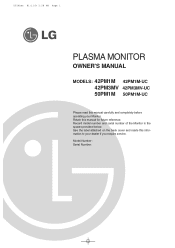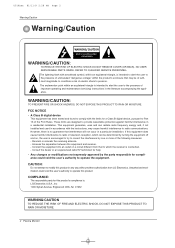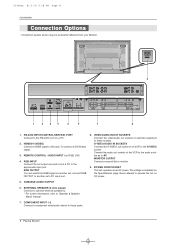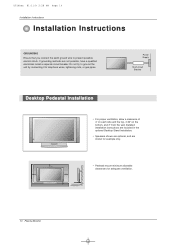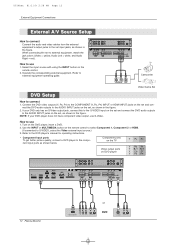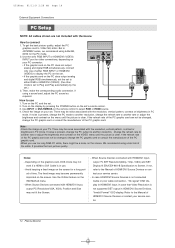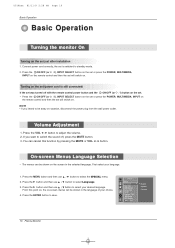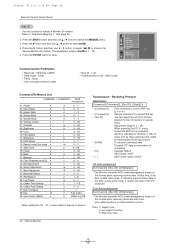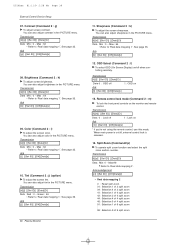LG 42PM1M Support Question
Find answers below for this question about LG 42PM1M - LG - 42" Plasma Panel.Need a LG 42PM1M manual? We have 2 online manuals for this item!
Question posted by rachbd84 on December 5th, 2013
42pm1ma Base
Hi, I have bought a second hand LG 42PM1MA Plasma however it did not come with the base stand. Do you know where I could get one of these? Thanks Rachel Thornton
Current Answers
Related LG 42PM1M Manual Pages
LG Knowledge Base Results
We have determined that the information below may contain an answer to this question. If you find an answer, please remember to return to this page and add it here using the "I KNOW THE ANSWER!" button above. It's that easy to earn points!-
LG TV Quick Setup Guide - LG Consumer Knowledge Base
...The DVI Maximum Length? Actual product layout may vary based upon the model. Best connection, use ? ...available, move down the list in TV -> LCD TV Projection TV Plasma TV HDTV-Gaming-Lag 3D Requirements & Composite N Composite supports...NOTE: Images are for audio Cable Boxes, older DVD players 3. Television: Noise/Audio problems What Are DVI Single And Dual Links For... -
Channels missing on the HDTV. - LG Consumer Knowledge Base
... updated list of cable used . It may be on an HDMI or component input channel based on the correct input channel. NOTE: Auto tuning does not find audio/video channels that ...to run auto tuning with the television. Option 1: Cable / Satellite Option 2: Antenna / Over the air If using the manual tuning menu. Also listed in TV -> LCD TV Plasma TV Broadband TV Netflix connection A/V ... -
Media Sharing and DLNA Setup on a LG TV - LG Consumer Knowledge Base
...support media sharing. Close the control panel when done. NOTE: If you press...the photos in TV -> Plasma TV Different Models of LCD's LCD Connections Television: No Power HDTV: How ... software is included with most common video format to 42" (continued) Broadband TV: Network Troubleshooting »...Essentials is included with the TV). DLNA stands for the first time, the wizard will...
Similar Questions
Lg 50pq30 Base Stand Neck Screws
Could anyone help with the size of screws needed for the base stand? Not the 4 that go to the tab bu...
Could anyone help with the size of screws needed for the base stand? Not the 4 that go to the tab bu...
(Posted by Info83737 3 years ago)
What Size Screws For Lg 42pq10 Base Stand
(Posted by Anonymous-153445 8 years ago)
My Lg 42' Plasma
The TV has no picture or sound when turned on The model # 42PQ20-UA. What could be the problem
The TV has no picture or sound when turned on The model # 42PQ20-UA. What could be the problem
(Posted by hdbulger 11 years ago)
What's Wrong , I Have A 42pg20 , 42' Plasma Lg Tv .
When you unplug it for a while then plug it in again , you get picture and sound for about 10 second...
When you unplug it for a while then plug it in again , you get picture and sound for about 10 second...
(Posted by kgpipke 13 years ago)