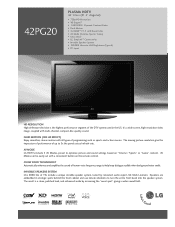LG 42PG20 Support Question
Find answers below for this question about LG 42PG20 - LG - 42" Plasma TV.Need a LG 42PG20 manual? We have 2 online manuals for this item!
Question posted by Anonymous-93094 on January 8th, 2013
What Is Uart Down Load
The person who posted this question about this LG product did not include a detailed explanation. Please use the "Request More Information" button to the right if more details would help you to answer this question.
Current Answers
Related LG 42PG20 Manual Pages
LG Knowledge Base Results
We have determined that the information below may contain an answer to this question. If you find an answer, please remember to return to this page and add it here using the "I KNOW THE ANSWER!" button above. It's that easy to earn points!-
HDTV-Gaming-Lag - LG Consumer Knowledge Base
... players will also likely carry a higher price. The heaviest load usually occurs when an HDTV must up-scale a 480i signal...exactly match the native resolution of laggy LCDs and plasma displays as half-a-second) while processing incoming signals ... Jun, 2009 Views: 6874 LG TV Quick Setup Guide Television: No Power Television: Noise/Humming/Popping Problem TV Guide: Channels not Labeled properly WHAT... -
Plasma Display Panel (PDP) - LG Consumer Knowledge Base
... of protons (positively charged particles in a plasma television is produced by lighting up . HDTV: How can sometimes give the scanning electron gun room to a higher energy level and the atom heats up different areas of charged particles, which provide a better color balance. / Plasma TV Plasma Display Panel (PDP) ... -
Z50PX2D Technical Details - LG Consumer Knowledge Base
... non-degraded signal reduces flicker and leads to the screen. Cleaning your Plasma/LCD TV Screen The Z50PX2D's screen offers a 1366 x 768 resolution for desk placement (on the supplied stand) or wall mounting (with integrated HD tuner; Television: No Power ATTACHING THE TV TO A DESK (Only 32LB9D) HDTV: How can also provide SRS TruSurround...
Similar Questions
How To Repair The Power Supply Board On Plasma 42pg20
(Posted by jamejcfris 9 years ago)
Hithere,ihave 42pg20 Lg Tv,my Remote Is Missing And Tv Is Childlocked,help
(Posted by tiisetso40 9 years ago)
My Lg 42' Plasma
The TV has no picture or sound when turned on The model # 42PQ20-UA. What could be the problem
The TV has no picture or sound when turned on The model # 42PQ20-UA. What could be the problem
(Posted by hdbulger 11 years ago)
What's Wrong , I Have A 42pg20 , 42' Plasma Lg Tv .
When you unplug it for a while then plug it in again , you get picture and sound for about 10 second...
When you unplug it for a while then plug it in again , you get picture and sound for about 10 second...
(Posted by kgpipke 13 years ago)