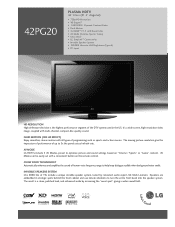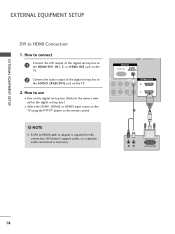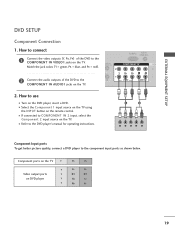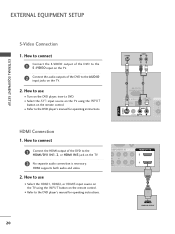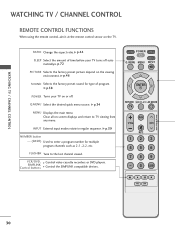LG 42PG20 Support Question
Find answers below for this question about LG 42PG20 - LG - 42" Plasma TV.Need a LG 42PG20 manual? We have 2 online manuals for this item!
Question posted by varpmmai on March 24th, 2014
Lg 42pg20 Will Not Turn On
The person who posted this question about this LG product did not include a detailed explanation. Please use the "Request More Information" button to the right if more details would help you to answer this question.
Current Answers
Related LG 42PG20 Manual Pages
LG Knowledge Base Results
We have determined that the information below may contain an answer to this question. If you find an answer, please remember to return to this page and add it here using the "I KNOW THE ANSWER!" button above. It's that easy to earn points!-
Typical Operation for HDTV Remote - LG Consumer Knowledge Base
...Press to scroll through the channels in the OPTION menu to use in order to receive television channels that you determine the proper outdoor antenna to select a channel directly. SURF button... you viewed. Signal Shows the signal strength bar for incoming signal to help you have turned down the TV's volume to adjust the volume for your favorite channels. Number and - (dash) buttons... -
Plasma Display Panel (PDP) - LG Consumer Knowledge Base
...charge, making it , the situation changes very quickly. The xenon and neon gas in a plasma television is a plasma, a gas made up . The transparent display electrodes, which stimulates the gas atoms to combat ...2008 Views: 3577 Cleaning your Plasma/LCD TV Screen HDTV: How can I improve low or bad signal? When an ultraviolet photon hits a phosphor atom in turn. Each pixel is improved.... -
Z50PX2D Technical Details - LG Consumer Knowledge Base
... -- The HDMI input is shot at home. Cleaning your Plasma/LCD TV Screen / Plasma TV Z50PX2D Technical Details Technical Details 50-inch plasma TV with DVI sources but includes digital audio. The R57W47C also ...Product Description Amazon.com Product Description The 50-inch Zenith Z50PX2D EDTV-ready plasma television, which allows for sports and movies, and it delivers an unblemished image...
Similar Questions
How To Repair The Power Supply Board On Plasma 42pg20
(Posted by jamejcfris 9 years ago)
Hithere,ihave 42pg20 Lg Tv,my Remote Is Missing And Tv Is Childlocked,help
(Posted by tiisetso40 9 years ago)
My Lg 42' Plasma
The TV has no picture or sound when turned on The model # 42PQ20-UA. What could be the problem
The TV has no picture or sound when turned on The model # 42PQ20-UA. What could be the problem
(Posted by hdbulger 11 years ago)
What's Wrong , I Have A 42pg20 , 42' Plasma Lg Tv .
When you unplug it for a while then plug it in again , you get picture and sound for about 10 second...
When you unplug it for a while then plug it in again , you get picture and sound for about 10 second...
(Posted by kgpipke 13 years ago)