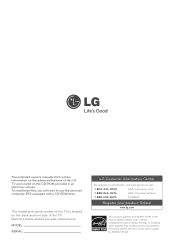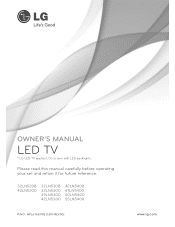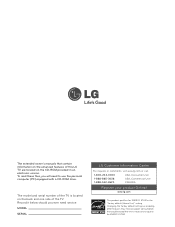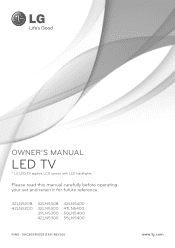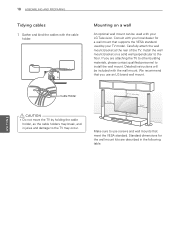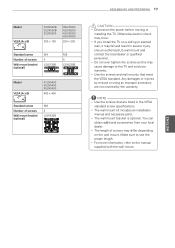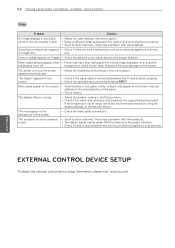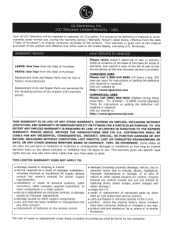LG 42LN5400 Support Question
Find answers below for this question about LG 42LN5400.Need a LG 42LN5400 manual? We have 2 online manuals for this item!
Question posted by sandyd99921 on January 30th, 2015
Tuning Lg Tv
What are the steps to take to tune in a new LG42LN5400 TV?
Current Answers
Answer #1: Posted by Autodiy on January 30th, 2015 11:54 AM
please download the owners manual on the link below for full correct instructions.
Www.autodiy.co.za
Related LG 42LN5400 Manual Pages
LG Knowledge Base Results
We have determined that the information below may contain an answer to this question. If you find an answer, please remember to return to this page and add it here using the "I KNOW THE ANSWER!" button above. It's that easy to earn points!-
Video:DVI - LG Consumer Knowledge Base
...flat panel LCD and Plasma monitors. Yes. the Digital Video Interface (DVI) by encrypting its transmission between Dual Link and Single Link? DVI-A (Analog) Dual link enables a higher resolution (1920 X 1080) and more channels. For digital DVI cables there is a new...and the digital display might be a LCD, television, plasma panel, or projector DVI with HDCP Required that ... -
WHAT IS DVI ? - LG Consumer Knowledge Base
...Display standard, and a step up from the digital-...Television: Firmware Updates - It is being used as the standard computer interface, the DVI standard was, for a short while, the digital transfer method of flat panel LCD monitors and modern video graphics cards. The digital market is now swinging towards the HDMI interface for high-definition media delivery, and DVI is a replacement for TV... -
Plasma Display Panel (PDP) - LG Consumer Knowledge Base
...a slight tint depending on store shelves: the plasma flat panel display. The negatively charged electrons perfectly balance the positively...the gas in the atom's nucleus) and electrons. Recently, a new alternative has popped up a sizable chunk of protons (positively charged...can I use the television as a PC monitor? / Plasma TV Plasma Display Panel (PDP) For 75 years...
Similar Questions
Switch Off & On Led Screen
why led screen mod no LN5400 automatically goes switch off & then on ? When it start on & of...
why led screen mod no LN5400 automatically goes switch off & then on ? When it start on & of...
(Posted by vinayakgadre139 8 years ago)
How To Reset Forgot Password For 42ln5400
How to reset forgot password for 42LN5400
How to reset forgot password for 42LN5400
(Posted by vaikinit 8 years ago)
I Need A Stand For My Lg M4201c-ba - Lg - 42' Lcd Flat Panel
I need a stand for my LG M4201C-BA LG 42"
I need a stand for my LG M4201C-BA LG 42"
(Posted by carynb62 9 years ago)
Where Can I Get Only The Base/pedestal For My Lg 32lh20r-ma?? Please Help
where can i get only the base/pedestal for my LG 32LH20R-MA?? PLEASE HELP
where can i get only the base/pedestal for my LG 32LH20R-MA?? PLEASE HELP
(Posted by mayrab777 11 years ago)
What Does This Tv Come With?
What Type Of Wires?
(Posted by pocketfray 11 years ago)