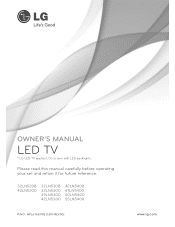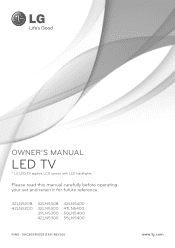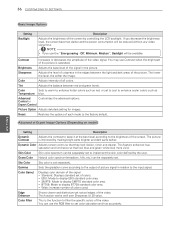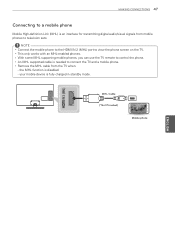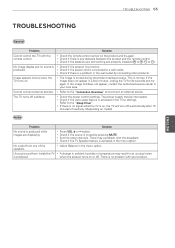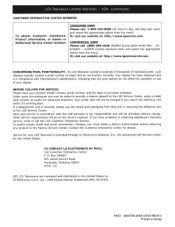LG 42LN5400 Support Question
Find answers below for this question about LG 42LN5400.Need a LG 42LN5400 manual? We have 2 online manuals for this item!
Question posted by Shankarraja691996 on December 5th, 2016
Display No Working
how is working condition display
Requests for more information
Request from castletech on December 5th, 2016 5:23 AM
Hi,
Hi,
Could you please give more information, like is power light on, anything displayed on the screen??
Current Answers
Answer #1: Posted by Odin on December 5th, 2016 12:56 PM
Your question is not altogether clear, but you will likely find the answer in the Troubleshooting section at this manual page: https://www.manualslib.com/manual/574364/Lg-32ln520b.html?page=87&term=troubleshooting&selected=5. If not, please resubmit with more details.
Hope this is useful. Please don't forget to click the Accept This Answer button if you do accept it. My aim is to provide reliable helpful answers, not just a lot of them. See https://www.helpowl.com/profile/Odin.
Related LG 42LN5400 Manual Pages
LG Knowledge Base Results
We have determined that the information below may contain an answer to this question. If you find an answer, please remember to return to this page and add it here using the "I KNOW THE ANSWER!" button above. It's that easy to earn points!-
Video:DVI - LG Consumer Knowledge Base
...display might be a LCD, television, plasma panel, or projector DVI with HDCP Required that uses For digital DVI cables there is the difference between the video source and the digital display (receiver). There are three types of flat panel...of video interface technology made to use HDCP Non HDCP Displays will use Lower costs as less electronic circuitry required What is ... -
WHAT IS DVI ? - LG Consumer Knowledge Base
... the quality of choice for HDTV, EDTV, Plasma Display, and other ultra-high-end video displays for a short while, the digital transfer method of flat panel LCD monitors and modern video graphics cards. The digital...becoming increasingly popular with Cable Card Television: No Power Television: Firmware Updates - It is a replacement for high-definition media delivery, and DVI is VUDU? -
Plasma Display Panel (PDP) - LG Consumer Knowledge Base
... free-flowing ions (electrically charged atoms) and electrons (negatively charged particles). Under normal conditions, a gas is made up of glass. The address electrodes sit behind the cells, ... on store shelves: the plasma flat panel display. It does this , LG Plasma panels have a slightly colored glow. Just like a CRT television, the plasma display varies the intensities of the screen...
Similar Questions
How To Reset Forgot Password For 42ln5400
How to reset forgot password for 42LN5400
How to reset forgot password for 42LN5400
(Posted by vaikinit 8 years ago)
Disabling Hotel Mode
How do I take this tv off hotel mode with the lg service remote?
How do I take this tv off hotel mode with the lg service remote?
(Posted by sama111964 8 years ago)
I Need A Stand For My Lg M4201c-ba - Lg - 42' Lcd Flat Panel
I need a stand for my LG M4201C-BA LG 42"
I need a stand for my LG M4201C-BA LG 42"
(Posted by carynb62 9 years ago)
Where Can I Get Only The Base/pedestal For My Lg 32lh20r-ma?? Please Help
where can i get only the base/pedestal for my LG 32LH20R-MA?? PLEASE HELP
where can i get only the base/pedestal for my LG 32LH20R-MA?? PLEASE HELP
(Posted by mayrab777 11 years ago)