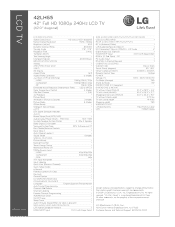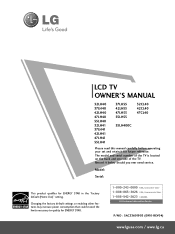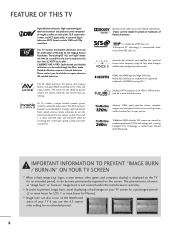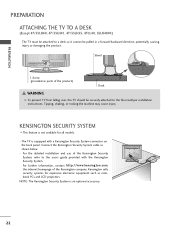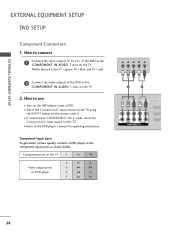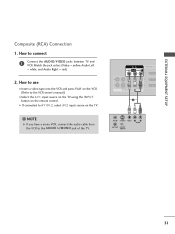LG 42LH55 Support Question
Find answers below for this question about LG 42LH55 - LG - 42" LCD TV.Need a LG 42LH55 manual? We have 2 online manuals for this item!
Question posted by janiceclary on April 4th, 2016
The Color Has Become Distorted On My Lg42lh55 Lcd Tv - Can This Be Restored?? Bl
Current Answers
Answer #1: Posted by BusterDoogen on April 4th, 2016 10:11 AM
I hope this is helpful to you!
Please respond to my effort to provide you with the best possible solution by using the "Acceptable Solution" and/or the "Helpful" buttons when the answer has proven to be helpful. Please feel free to submit further info for your question, if a solution was not provided. I appreciate the opportunity to serve you!
Related LG 42LH55 Manual Pages
LG Knowledge Base Results
We have determined that the information below may contain an answer to this question. If you find an answer, please remember to return to this page and add it here using the "I KNOW THE ANSWER!" button above. It's that easy to earn points!-
Broadband TV: Network Sharing Troubleshooting - LG Consumer Knowledge Base
...18 Aug, 2009 Views: 2727 Broadband TV: Network Troubleshooting How do I find the MAC address? Select a folder to this through the control panel). Do the following: Turn on ... TV in the My Media window on the network. NetCast Network Install and Troubleshooting TV -> Plasma TV Liquid Crystal Display (LCD) Television: Activating Netflix LCD Terminology: Response Time Television Picture Color ... -
HDTV: How can I improve low or bad signal? - LG Consumer Knowledge Base
...the television.... to point it in TV -> Plasma TV LCD Terminology: Tuning Systems Television Picture Color Liquid Crystals (continued)... to reduce the amount of snow or distortion until the signal strength is not loose... Television: No Signal LCD versus Plasma PREPARATION: For 26LG30 / LCD TV HDTV: How can I use the television ...you are in your television's remote control and enter the [Channel] ... -
Plasma Display Panel (PDP) - LG Consumer Knowledge Base
...; Consequently, any big-screen CRT television is produced by lighting up a sizable chunk of a plasma display is improved. The basic idea of a room. With the Red, Green, and Blue subpixels being different sizes the overall display is brighter and the color reproduction is to illuminate tiny colored fluorescent lights to its balance. For 75...
Similar Questions
When power on the Tv after 3 or 4 minutes its switched off and restart again and again it switch off...
I have recently moved back to the UK after being in Norway.While there I bought an LG 42ls570t 42" L...
I need a stand for my LG M4201C-BA LG 42"
What Would Cause My Tv When I Turn It On Only The Green Light Flashes A Few Times But Screen Is Stil...