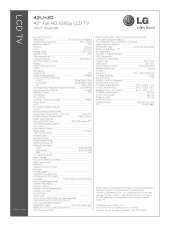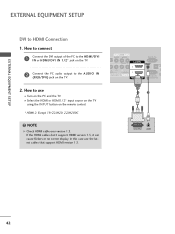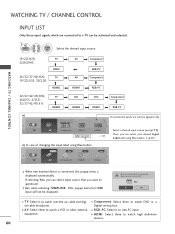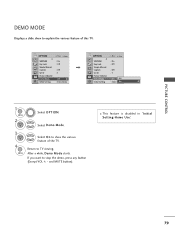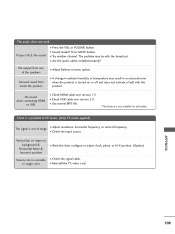LG 42LH30 Support Question
Find answers below for this question about LG 42LH30 - LG - 42" LCD TV.Need a LG 42LH30 manual? We have 3 online manuals for this item!
Question posted by latashamaesblea on November 18th, 2015
Why Won't My Lg42lh30 Turn On?!?!?!?!?
My LG 42LH30 lights up RED when its plugged in lime usual BUT when I press the power button NOTHING happens!!!! The power light, lights up RED then turn BLUE for about a second THEN goes back to flashing RED!!!!!!! I've tried troubleshooting it all kinds of different ways but cant figure out how to fix it!!!!!!!!!!!!!!!!!PLEASE HELP!!!!!! I am a television addict and am having serious withdrawals!!!!!ANY suggestions would be GREATLY appreciated!!!!!
Current Answers
Related LG 42LH30 Manual Pages
LG Knowledge Base Results
We have determined that the information below may contain an answer to this question. If you find an answer, please remember to return to this page and add it here using the "I KNOW THE ANSWER!" button above. It's that easy to earn points!-
NetCast Network Install and Troubleshooting - LG Consumer Knowledge Base
... settings: 1) Press the NetCast button and choose Netflix. 2) Wait for it to finish. Otherwise, contact us that will run through . can also enter all the way. This article discusses both installation and troubleshooting. The current NetCast TVs do not wish to load web pages quickly or even get an error? Two things need help with a High... -
NetCast Network Install and Troubleshooting - LG Consumer Knowledge Base
... doesn't list settings it to Troubleshooting if it . Take what happens when you 're sure the cable connection is not the problem, make sure the the cable is turned off. The MAC address for streaming video. Cable Cards: pixelization on the Netflix ready device...power cycle your network)? 1) Press the Menu button on the remote 2) Choose... -
Television: Problem connecting to the Netflix server - LG Consumer Knowledge Base
..., activate Netflix, play video, turn firewall back on Netflix only please contact Netflix. Atheros Modem/Router Blocks Netflix None yet Dynex DXWGRTR Belkin N+ Router Shared folders are a few hours and try to contact LG customer service for further assistance. - A fluctuation or change in TV -> LCD TV Telelvision: Netflix Bandwidth Issue Television remote control not working...
Similar Questions
Lg 42lg60-lg-42'lcd Tv
When power on the Tv after 3 or 4 minutes its switched off and restart again and again it switch off...
When power on the Tv after 3 or 4 minutes its switched off and restart again and again it switch off...
(Posted by snehalvijayee079 8 years ago)
I Need Screws To Mount My Lg 42lh30 To The Stand. What Size Screws Can I Buy A
I need screws to mount my LG 42LH30 to the stand. What size screws can I buy
I need screws to mount my LG 42LH30 to the stand. What size screws can I buy
(Posted by Jrmiech 8 years ago)
Taking 42ls570t 42' Lcd Tv From Norway To Uk.
I have recently moved back to the UK after being in Norway.While there I bought an LG 42ls570t 42" L...
I have recently moved back to the UK after being in Norway.While there I bought an LG 42ls570t 42" L...
(Posted by peterguilliatt99 8 years ago)
How Much Will It Cost To Fix A Creack Screen Lg 42lh30
(Posted by anom 10 years ago)