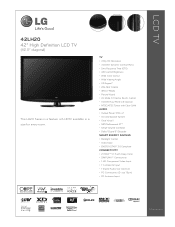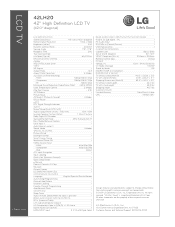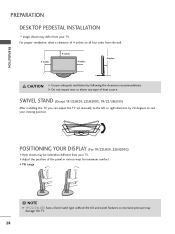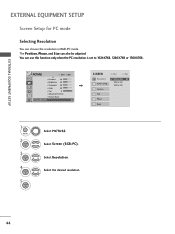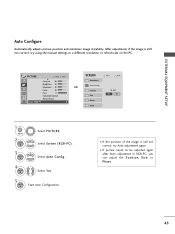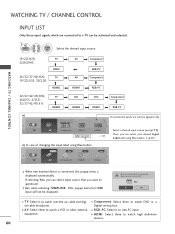LG 42LH20 Support Question
Find answers below for this question about LG 42LH20 - LG - 42" LCD TV.Need a LG 42LH20 manual? We have 3 online manuals for this item!
Question posted by tpgjets on May 7th, 2013
Need To Adjust Color And Tint Lost Manual.
The person who posted this question about this LG product did not include a detailed explanation. Please use the "Request More Information" button to the right if more details would help you to answer this question.
Current Answers
Related LG 42LH20 Manual Pages
LG Knowledge Base Results
We have determined that the information below may contain an answer to this question. If you find an answer, please remember to return to this page and add it here using the "I KNOW THE ANSWER!" button above. It's that easy to earn points!-
Rear Projection Color TV Instruction Manual: Parental Control/V-Chip Settings - LG Consumer Knowledge Base
... Video Setup/DRP/Cinema Mode Setup Rear Projection Color TV Instruction Manual: VM Steup/ACC Setup/Picture Appearance adjustments Rear Projection Color TV Instruction Manual: Color Convergence Adjustment/Auto Convergence Adjustment Rear Projection Color TV Instruction Manual: AVL Leveler/TV Speaker On/Off Rear Projection Color TV Instruction Manual: POP(Picture out Picture) Settings/Still Picture... -
Broadband TV: Network Troubleshooting - LG Consumer Knowledge Base
...adjust the network settings manually. NOTE: It may be necessary to the internet. Select the "Start" menu and highlight "Run". 2. The IP address (of the TV and access its router's control panel... needed for a [Static IP]? Choose the [IP Manual]...Television: No Signal PREPARATION: For 26LG30 Telelvision: Netflix Bandwidth Issue Television: Activating Vudu LCD versus Plasma LCD... -
Rear Projection Color TV Instruction Manual: Fine Tuning Adjustment, Signal Reception Booster,... - LG Consumer Knowledge Base
...Projection Color TV Instruction Manual: VM Steup/ACC Setup/Picture Appearance adjustments Rear Projection Color TV Instruction Manual: Color Convergence Adjustment/Auto Convergence Adjustment Rear Projection Color TV Instruction Manual: Stereo SAP Broadcasts Setup/EZ Audio Options Rear Projection Color TV Instruction Manual: AVL Leveler/TV Speaker On/Off Rear Projection Color TV Instruction Manual...
Similar Questions
Lg 42lh20d 42
Wanting to know the price of these TVs going for now used cond
Wanting to know the price of these TVs going for now used cond
(Posted by david3pc 8 years ago)
Lg 42lg60-lg-42'lcd Tv
When power on the Tv after 3 or 4 minutes its switched off and restart again and again it switch off...
When power on the Tv after 3 or 4 minutes its switched off and restart again and again it switch off...
(Posted by snehalvijayee079 8 years ago)
Taking 42ls570t 42' Lcd Tv From Norway To Uk.
I have recently moved back to the UK after being in Norway.While there I bought an LG 42ls570t 42" L...
I have recently moved back to the UK after being in Norway.While there I bought an LG 42ls570t 42" L...
(Posted by peterguilliatt99 8 years ago)
Can My Tv B Repaired
My tv wont power on nor does the standby light come on
My tv wont power on nor does the standby light come on
(Posted by glenettaa 11 years ago)
Sound And Tuning Problem.
Hi. The "Manual Tuning" option is greyed out on the Setup menu. I have also suddenly developed a pr...
Hi. The "Manual Tuning" option is greyed out on the Setup menu. I have also suddenly developed a pr...
(Posted by wpshark 12 years ago)