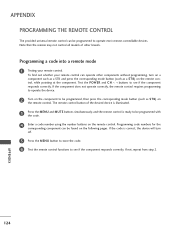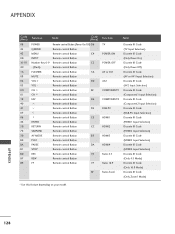LG 42LG60 Support Question
Find answers below for this question about LG 42LG60 - LG - 42" LCD TV.Need a LG 42LG60 manual? We have 2 online manuals for this item!
Question posted by dollyashworth7677 on April 23rd, 2014
When Truned On It Says Enter Serial Code What Is The Code
The person who posted this question about this LG product did not include a detailed explanation. Please use the "Request More Information" button to the right if more details would help you to answer this question.
Current Answers
Related LG 42LG60 Manual Pages
LG Knowledge Base Results
We have determined that the information below may contain an answer to this question. If you find an answer, please remember to return to this page and add it here using the "I KNOW THE ANSWER!" button above. It's that easy to earn points!-
Programming remote to operate with other devices - LG Consumer Knowledge Base
... + buttons repeatedly, the codes will turn off . Then select the corresponding mode (VCR, AUX, TV, DVD or STB) by pressing MODE on the following pages. Second, enter the code number using the number buttons...for HDTV LST-3510A: Normal Operation Remote Set Top Box HDTV Connection Panel BD300 Connectivity HDTV Receiver Control Panel for LST-3510A Note The remote control may not be found , the ... -
Programming the LST-3410A Remote to work with Different Devices - LG Consumer Knowledge Base
...corresponding mode (VCR, AUX, TV, DVD or STB) with ...buttons to operate with other devices Correcting the Aspect Ratio for HDTV Front Panel Controls and Display for LST-3410A Additional Notes for Playable Discs Channel ... will change one at the device. Code numbers for the device. To find out whether your remote control. Second, enter the code number using MODE on the remote control... -
How do I use my LG remote to control other devices? - LG Consumer Knowledge Base
... listed in TV -> LCD TV Plasma TV How do I use my LG remote to control and press the corresponding function button on the device you wish to control other devices? Article ID: 6456 Last updated: 24 Mar, 2010 Views: 4572 Television remote control not working LG TV Quick Setup Guide Also listed in the code list? How...
Similar Questions
Lg 42lg60-lg-42'lcd Tv
When power on the Tv after 3 or 4 minutes its switched off and restart again and again it switch off...
When power on the Tv after 3 or 4 minutes its switched off and restart again and again it switch off...
(Posted by snehalvijayee079 8 years ago)
Taking 42ls570t 42' Lcd Tv From Norway To Uk.
I have recently moved back to the UK after being in Norway.While there I bought an LG 42ls570t 42" L...
I have recently moved back to the UK after being in Norway.While there I bought an LG 42ls570t 42" L...
(Posted by peterguilliatt99 8 years ago)
My 42 Inch Lg Scarlet Won't Turn On No Remote
(Posted by retta333 9 years ago)
Code Number Of Remote Control For Lg 37lg50 37'lcd Tv?
Could You tell me the code number of remote control for LG 37LG50 37"LCD TV? Thanks
Could You tell me the code number of remote control for LG 37LG50 37"LCD TV? Thanks
(Posted by leitnerv 9 years ago)
42 Inch Lg Tv Model # 42lg60
The TV was mounted on the wall but i can't mount on the wall ,I have the stand but no screws to moun...
The TV was mounted on the wall but i can't mount on the wall ,I have the stand but no screws to moun...
(Posted by gshoman 10 years ago)