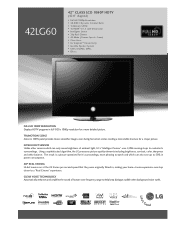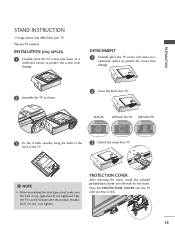LG 42LG60 Support Question
Find answers below for this question about LG 42LG60 - LG - 42" LCD TV.Need a LG 42LG60 manual? We have 2 online manuals for this item!
Question posted by sallesjr on December 2nd, 2012
Lg-42lg60fr
Hi. Is there any actual software or firmware for my LG-42LG60FR that allow me to use any video format thru a pen drive::
thank you
Current Answers
Related LG 42LG60 Manual Pages
LG Knowledge Base Results
We have determined that the information below may contain an answer to this question. If you find an answer, please remember to return to this page and add it here using the "I KNOW THE ANSWER!" button above. It's that easy to earn points!-
Different Models of LCD's 30" to 42" (continued) - LG Consumer Knowledge Base
...in tuner but has advanced features like split-screen. Six distinct processes contribute to 42" (continued) 30" Model The 30" widescreen model supports HDTV and has ... Crystals (continued) TV:LCD: Terminology LCD Terminology: Viewing Angle / LCD TV Different Models of LCD's NetCast Network Install and Troubleshooting Television: Activating Vudu HDTV: How can I use the television as a PC ... -
Media Sharing and DLNA Setup on a LG TV - LG Consumer Knowledge Base
... Digital Media Controller. This is LG TVs that can be displayed (like My Music to 42" (continued) Broadband TV: Network Troubleshooting » DMC compatible server software can instruct a compatible device which media files to get a media server up and running Nero MediaHome (included with most common video format to other devices on the remote and... -
Plasma Display Panel (PDP) - LG Consumer Knowledge Base
... updated: 02 Sep, 2008 Views: 3577 Cleaning your Plasma/LCD TV Screen HDTV: How can I use the television as a PC monitor? In a CRT television, a gun fires a beam of electrons inside wall of ... electrodes are also sandwiched between the glass plates, on store shelves: the plasma flat panel display. Long electrodes are charged (with phosphor material coated on the color and ...
Similar Questions
Lg 42lg60-lg-42'lcd Tv
When power on the Tv after 3 or 4 minutes its switched off and restart again and again it switch off...
When power on the Tv after 3 or 4 minutes its switched off and restart again and again it switch off...
(Posted by snehalvijayee079 8 years ago)
Taking 42ls570t 42' Lcd Tv From Norway To Uk.
I have recently moved back to the UK after being in Norway.While there I bought an LG 42ls570t 42" L...
I have recently moved back to the UK after being in Norway.While there I bought an LG 42ls570t 42" L...
(Posted by peterguilliatt99 8 years ago)
My 42 Inch Lg Scarlet Won't Turn On No Remote
(Posted by retta333 9 years ago)
42 Inch Lg Tv Model # 42lg60
The TV was mounted on the wall but i can't mount on the wall ,I have the stand but no screws to moun...
The TV was mounted on the wall but i can't mount on the wall ,I have the stand but no screws to moun...
(Posted by gshoman 10 years ago)
42lg5000-za Lcd Tv With Red Line
Hi,I have an 42LG5000-za LCD TV which has developed a red line down the right hand side of the scree...
Hi,I have an 42LG5000-za LCD TV which has developed a red line down the right hand side of the scree...
(Posted by debbiegreen07 11 years ago)