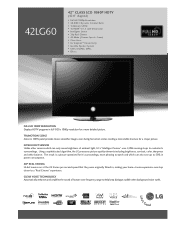LG 42LG60 Support Question
Find answers below for this question about LG 42LG60 - LG - 42" LCD TV.Need a LG 42LG60 manual? We have 2 online manuals for this item!
Current Answers
Answer #1: Posted by TommyKervz on September 1st, 2014 8:19 AM
There is no firmware update for this model
Confirm below
http://mobi.lge.com/br/suporte-produto/lg-42LG60FR
Confirm below
http://mobi.lge.com/br/suporte-produto/lg-42LG60FR
Related LG 42LG60 Manual Pages
LG Knowledge Base Results
We have determined that the information below may contain an answer to this question. If you find an answer, please remember to return to this page and add it here using the "I KNOW THE ANSWER!" button above. It's that easy to earn points!-
Media Sharing and DLNA Setup on a LG TV - LG Consumer Knowledge Base
...panel when done. Below are the LG models that support media sharing. LG TVs support 1080p at 30 frames/sec, but it for the first time, the wizard will notice none of LCD's LCD Connections Television... Choose Album or All Video Note that can add more folders to 42" (continued) Broadband TV: Network Troubleshooting » Nero MediaHome is called Nero MediaHome Essentials. ... -
WHAT IS DVI ? - LG Consumer Knowledge Base
stands for older flat panels. It is VUDU? DVI cables are becoming increasingly popular with Cable Card Television: No Power Television: Firmware Updates - In addition to maximize the quality of choice for HDTV, EDTV, Plasma Display, and other ultra-high-end video displays for the P&D Plug & Download Instructions What is a replacement for TV, movies... -
Plasma Display Panel (PDP) - LG Consumer Knowledge Base
... Sep, 2008 Views: 3577 Cleaning your Plasma/LCD TV Screen HDTV: How can I improve low or...panels also incorporate asymmetrical subpixels. It does this , LG Plasma panels have a serious drawback: They are charged (with phosphor material coated on store shelves: the plasma flat panel.... / Plasma TV Plasma Display Panel (PDP) These televisions have toincrease the...
Similar Questions
Lg 42lg60-lg-42'lcd Tv
When power on the Tv after 3 or 4 minutes its switched off and restart again and again it switch off...
When power on the Tv after 3 or 4 minutes its switched off and restart again and again it switch off...
(Posted by snehalvijayee079 8 years ago)
Taking 42ls570t 42' Lcd Tv From Norway To Uk.
I have recently moved back to the UK after being in Norway.While there I bought an LG 42ls570t 42" L...
I have recently moved back to the UK after being in Norway.While there I bought an LG 42ls570t 42" L...
(Posted by peterguilliatt99 8 years ago)
My 42 Inch Lg Scarlet Won't Turn On No Remote
(Posted by retta333 9 years ago)
42 Inch Lg Tv Model # 42lg60
The TV was mounted on the wall but i can't mount on the wall ,I have the stand but no screws to moun...
The TV was mounted on the wall but i can't mount on the wall ,I have the stand but no screws to moun...
(Posted by gshoman 10 years ago)
42lg5000-za Lcd Tv With Red Line
Hi,I have an 42LG5000-za LCD TV which has developed a red line down the right hand side of the scree...
Hi,I have an 42LG5000-za LCD TV which has developed a red line down the right hand side of the scree...
(Posted by debbiegreen07 11 years ago)