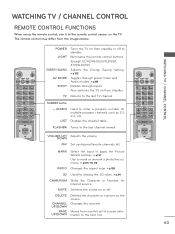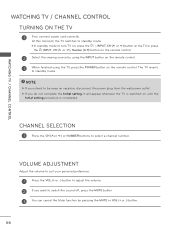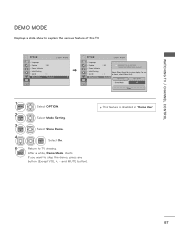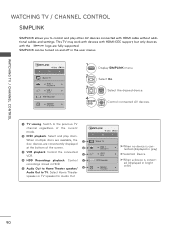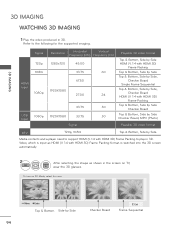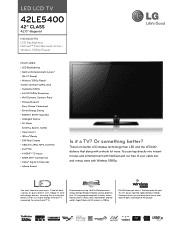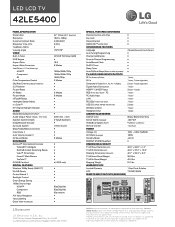LG 42LE5400 Support Question
Find answers below for this question about LG 42LE5400.Need a LG 42LE5400 manual? We have 3 online manuals for this item!
Question posted by lesleymitchell on June 20th, 2011
Hoe Do I Switch Off Demo Mode
The person who posted this question about this LG product did not include a detailed explanation. Please use the "Request More Information" button to the right if more details would help you to answer this question.
Current Answers
Related LG 42LE5400 Manual Pages
LG Knowledge Base Results
We have determined that the information below may contain an answer to this question. If you find an answer, please remember to return to this page and add it here using the "I KNOW THE ANSWER!" button above. It's that easy to earn points!-
Refrigerator O FF Error Code - LG Consumer Knowledge Base
...unit is NOT the Er FF Error Code. This is in Demo Mode. Article ID: 6394 Views: 1353 Also listed in Demo Mode. To remove error code, refrigerator door must be open . A....must be open . / Refrigerators Refrigerator O FF Error Code Q. Press and hold Freezer Door Switch (light switch) and Refrigerator Temperature button for 5 to 5 seconds. Press and hold Refrigerator and... -
Leaking inside refrigerator - LG Consumer Knowledge Base
... by Side French 3-Door French 4-Door Installing Water Filter (New Refrigerator) LT500P Refrigerator: Water has a bad taste Not making ice fast enough Water not Dispensing Demo Mode on the filter with a warm wet cloth 2. Remove the top shelf. If the O Rings at the tip of the fridge door. 4. If a container was placed... -
LG Consumer Knowledge Base / Refrigerators
/ Refrigerators Sub Categories Top Mount Side by Side French 3-Door French 4-Door Kimchi Bottom Freezer Showing: 1-10 of 33 »» Articles Ice maker issues Refrigerator Configurations No ice Refrigerator: Error Codes Freezer frost buildup French Door Icemaker Demo Mode on Refrigerators Leaking from dispenser Water overshooting ice tray Leaking inside freezer
Similar Questions
Demo Mode Still On Led
need to remove demo mode from lg 55inch led lcd lw9500
need to remove demo mode from lg 55inch led lcd lw9500
(Posted by lenibub 12 years ago)