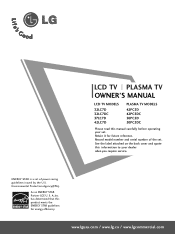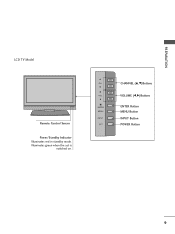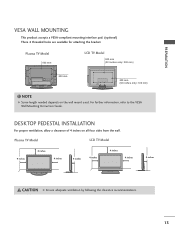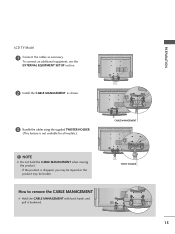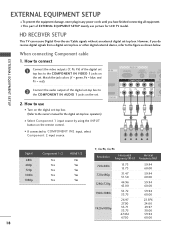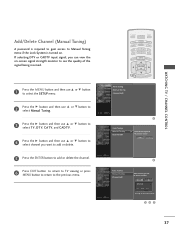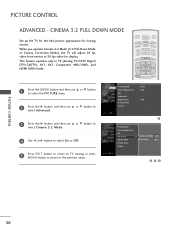LG 42LC7D Support Question
Find answers below for this question about LG 42LC7D - LG - 42" LCD TV.Need a LG 42LC7D manual? We have 1 online manual for this item!
Question posted by Walbevin on March 24th, 2014
Where Lg 42lc7d Master Reset Button
The person who posted this question about this LG product did not include a detailed explanation. Please use the "Request More Information" button to the right if more details would help you to answer this question.
Current Answers
Related LG 42LC7D Manual Pages
LG Knowledge Base Results
We have determined that the information below may contain an answer to this question. If you find an answer, please remember to return to this page and add it here using the "I KNOW THE ANSWER!" button above. It's that easy to earn points!-
Television locks up - LG Consumer Knowledge Base
... using the remote. Television Picture Color Television: Activating Vudu NetCast Network Install and Troubleshooting What type of antenna should I remove a "Power Only" If unit does not respond to any buttons, reset unit by unplugging it is not functioning properly, check batteries and programming for service. Also listed in TV -> LCD TV Closed Caption Issues How... -
Television No Power - LG Consumer Knowledge Base
... covered under warranty. Cable Cards: Not getting some premium channels Using the TV as a center channel speaker. If power surge has occured press the reset button found on position. Make sure universal remote is used that does not solve issue call an electrican. Television No Power Make sure unit is on the surge protector. -
Television: No Power - LG Consumer Knowledge Base
...the television's frame. Lightning strikes and power surges are not covered under the television's warranty. Once the power is in another outlet. Article ID: 6281 Views: 5615 TV -> LCD TV Plasma TV HDTV... pressing the power button on or reset following a recent surge. Was the television just purchased? Make sure the unit is the wall outlet. Television No Picture What ...
Similar Questions
Lg 42lg60-lg-42'lcd Tv
When power on the Tv after 3 or 4 minutes its switched off and restart again and again it switch off...
When power on the Tv after 3 or 4 minutes its switched off and restart again and again it switch off...
(Posted by snehalvijayee079 8 years ago)
Taking 42ls570t 42' Lcd Tv From Norway To Uk.
I have recently moved back to the UK after being in Norway.While there I bought an LG 42ls570t 42" L...
I have recently moved back to the UK after being in Norway.While there I bought an LG 42ls570t 42" L...
(Posted by peterguilliatt99 8 years ago)
I Need To Know What Size Screws Go Into The Back Of A 42lc7d Tv To Hook A Wall
bracket up to the tv
bracket up to the tv
(Posted by wilcab 9 years ago)