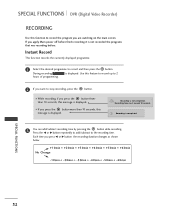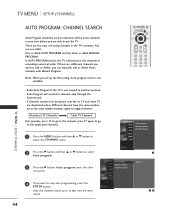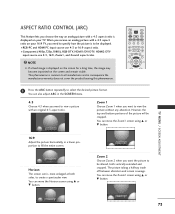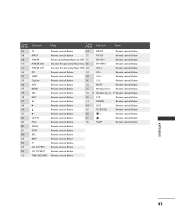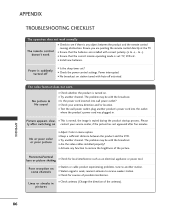LG 42LC2RR Support Question
Find answers below for this question about LG 42LC2RR.Need a LG 42LC2RR manual? We have 2 online manuals for this item!
Question posted by lexoan2011 on May 12th, 2018
How To Fix Rain Like Picture On My 42lc2rr Lg Tv Screen
My television powers on then turns green from powering with remote. when turned on it takes time setting the Harddisk and then no picture just rain drop. It keeps trying to reformat the Harddisk
Current Answers
Related LG 42LC2RR Manual Pages
LG Knowledge Base Results
We have determined that the information below may contain an answer to this question. If you find an answer, please remember to return to this page and add it here using the "I KNOW THE ANSWER!" button above. It's that easy to earn points!-
Using the Program Guide for HDTV - LG Consumer Knowledge Base
... on the remote control while viewing a program. 1 Press (SELECT) while watching a program The Channel Banner appears on the TV station. b) Dolby Digital Indicates audio track is displayed. c) Digital Picture Definition Displays the digital picture grade such as no signal, rating blocked, channel blocked, audio only or scrambled. The Channel Banner disappears from the TV screen. Notes... -
Channel and Program Display for Set Top Box - LG Consumer Knowledge Base
... Displays the digital picture grade such as rating blocked, channel blocked, audio only or scrambled. f) Time Displays the current time. 2 Press (SELECT) again while the Channel Banner is Dolby Digital. The Program Information disappears from the TV screen. • Article ID: 3306 Views: 781 LST-3510A: Normal Operation Remote Set Top Box Using the Program Guide for... -
Plasma Display Panel (PDP) - LG Consumer Knowledge Base
...of the phosphor's electrons jumps to combat this thousands of times in turn. / Plasma TV Plasma Display Panel (PDP) ...set, you introduce many free electrons into the gas by lighting up on both sides of the screen). Article ID: 2238 Last updated: 02 Sep, 2008 Views: 3577 Cleaning your Plasma/LCD TV Screen HDTV: How can I use the television...
Similar Questions
Hdmi With Ps3
My HDMi with PS3 is not working with LG 42LC2rr.Does it support HDMi with PS3?
My HDMi with PS3 is not working with LG 42LC2rr.Does it support HDMi with PS3?
(Posted by maazrehman11 12 years ago)
Is There A Fix For Liquid Spill On Led Tv Screen?
LG model 42LE5400 liquid spilled on lower right hand corner of screen. Screen will only slightly glo...
LG model 42LE5400 liquid spilled on lower right hand corner of screen. Screen will only slightly glo...
(Posted by rahhy 12 years ago)