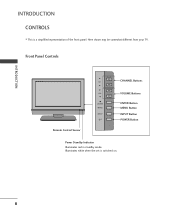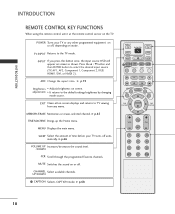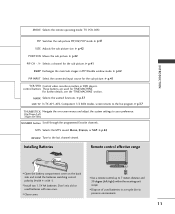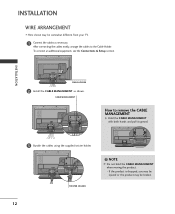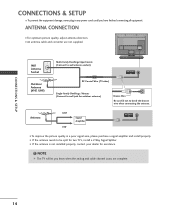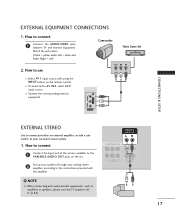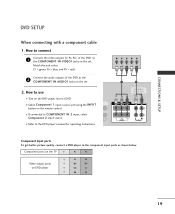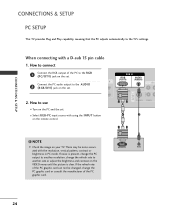LG 42LC2RR Support Question
Find answers below for this question about LG 42LC2RR.Need a LG 42LC2RR manual? We have 2 online manuals for this item!
Current Answers
Related LG 42LC2RR Manual Pages
LG Knowledge Base Results
We have determined that the information below may contain an answer to this question. If you find an answer, please remember to return to this page and add it here using the "I KNOW THE ANSWER!" button above. It's that easy to earn points!-
HDTV-Gaming-Lag - LG Consumer Knowledge Base
...gaming lag can be as simple as the only application on their TVs. Television No Power Broadband TV Netflix connection » Not all about introducing a degree of image-scaling. The...Article ID: 3012 Last updated: 26 Jun, 2009 Views: 6874 LG TV Quick Setup Guide Television: No Power Television: Noise/Humming/Popping Problem TV Guide: Channels not Labeled properly WHAT IS DVI ? More articles If ... -
Television will not record program - LG Consumer Knowledge Base
...will not record program Once the Hard Drive is reformatted, try unplugging the TV from power supply or turn it can be recorded and some channels can only be...is programmed properly. Article ID: 6395 Views: 479 Television recording issues LG TV Quick Setup Guide 3D Requirements & Try using other buttons on . Television will not record, a Hard Drive Error may be the issue... -
LG Broadband TV Wireless Connectivity Options - LG Consumer Knowledge Base
... (wireless access point) or wireless router. Recording Issues: Timer Record NetCast Network Install and Troubleshooting Television: Not changing Channels TV Guide: Channels not Labeled properly Television will allow the television to connect to the actual adapter itself. / TV LG Broadband TV Wireless Connectivity Options LG Wi-Fi dongle connection (AN-WF100): The wireless LAN / DLNA...
Similar Questions
How To Fix Rain Like Picture On My 42lc2rr Lg Tv Screen
My television powers on then turns green from powering with remote. when turned on it takes time set...
My television powers on then turns green from powering with remote. when turned on it takes time set...
(Posted by lexoan2011 6 years ago)
Hdmi With Ps3
My HDMi with PS3 is not working with LG 42LC2rr.Does it support HDMi with PS3?
My HDMi with PS3 is not working with LG 42LC2rr.Does it support HDMi with PS3?
(Posted by maazrehman11 12 years ago)
Lg 47ld450 Tv No Longer Recognizes Cable Input. Please Help.
I own the 47LD450 LG flat screen TV. I have been able to watch cable television with no issue until ...
I own the 47LD450 LG flat screen TV. I have been able to watch cable television with no issue until ...
(Posted by jdonlin 12 years ago)
No Power To My Tv
When the power is turned on from the plug socket, there is no power to the television. What could be...
When the power is turned on from the plug socket, there is no power to the television. What could be...
(Posted by johnpj 12 years ago)