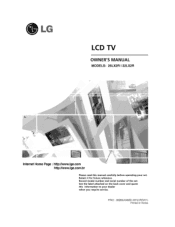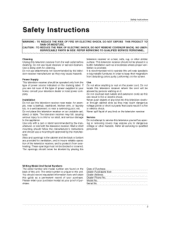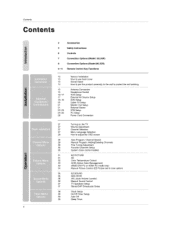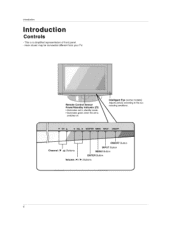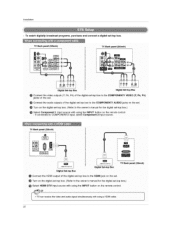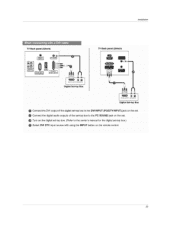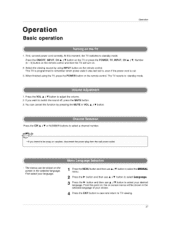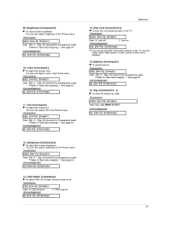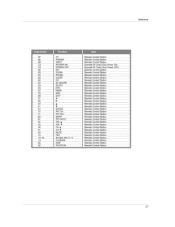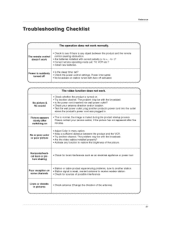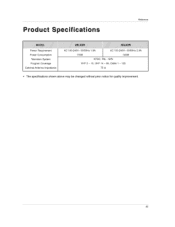LG 26LX2R Support Question
Find answers below for this question about LG 26LX2R.Need a LG 26LX2R manual? We have 1 online manual for this item!
Question posted by johnpj on June 18th, 2011
No Power To My Tv
When the power is turned on from the plug socket, there is no power to the television. What could be the fault?
Current Answers
Answer #1: Posted by kcmjr on June 18th, 2011 11:18 PM
Assuming that the electrical outlet works (did you test it with a lamp?), and that the power cord is good (is there something else you can use the cord on to test it?), odds are the internal fuse on the TV has blown.
You will not be able to replace this and so should take the TV to a repair shop. Normally these are soldered onto the circuit board.
Licenses & Certifications: Microsoft, Cisco, VMware, Novell, FCC RF & Amateur Radio licensed.
Related LG 26LX2R Manual Pages
LG Knowledge Base Results
We have determined that the information below may contain an answer to this question. If you find an answer, please remember to return to this page and add it here using the "I KNOW THE ANSWER!" button above. It's that easy to earn points!-
Television: Noise/Audio problems - LG Consumer Knowledge Base
... audio. Digital audio will need to adjust volume coming from TV menu. 3. In the TV menu, change settings to control other device will need to turn of TV menu. 4. Make sure cables are properly installed. Make sure SAP has not been selected in the TV menu. / TV Television: Noise/Audio problems 1. Low volume during commercials can cause... -
Television: No Power - LG Consumer Knowledge Base
... antenna should be turned on the underside or back of the television's frame. A unit plugged directly into a wall outlet. Article ID: 6281 Views: 5615 TV -> LCD TV Plasma TV HDTV-Gaming-Lag How do I use a good surge protector. Television No Picture What is plugged into an electrical outlet or surge protector. Lightning strikes and power surges are... -
Broadband TV Netflix connection - LG Consumer Knowledge Base
... install and setup NetCast Network Install and Troubleshooting Media Sharing and DLNA Setup on a LG TV Television: Activating Netflix Channels missing on some channels Cable Card not recognized Television remote control not working by disconnecting the router's power for the first time, try using a differet ethernet cable. Confirm that ...
Similar Questions
I Need Firmware Of Lg 26lx2r , Please Help Me ...
I need firmware of LG 26LX2R , please help me ...
I need firmware of LG 26LX2R , please help me ...
(Posted by bagongteknik1989 3 years ago)
My Tv Keeps Shutting Off I Turned Up The Vs Voltage Then It Stayed On For 3 Hour
TV keeps shutting off , I took the back off and the compasiters all looked ok tested voltages VS and...
TV keeps shutting off , I took the back off and the compasiters all looked ok tested voltages VS and...
(Posted by trigby 8 years ago)
How Can I Turn Off The Mute Button Using The Buttons On The Tv?
(Posted by paulineethomp 9 years ago)
My Lg Tv Shows Lg Logo When Turned On An Turn Black After That. No Pics.
(Posted by buligs2 11 years ago)
Sensor Card Of Lg 26lx2r Tv
where may i buy sensor card of LG 26LX2R TV online?. Or where near by? I am currently residing in Ta...
where may i buy sensor card of LG 26LX2R TV online?. Or where near by? I am currently residing in Ta...
(Posted by omshana2001 12 years ago)