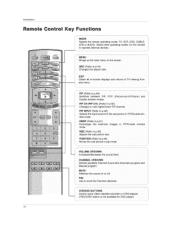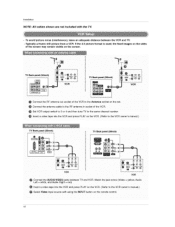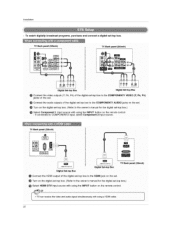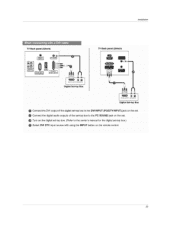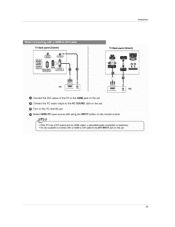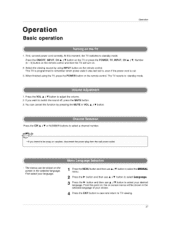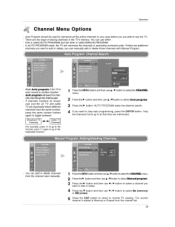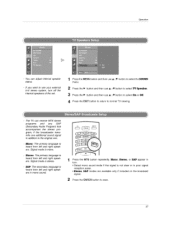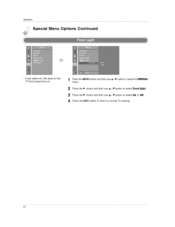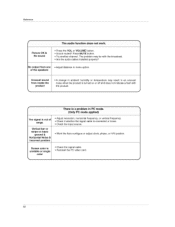LG 26LX2R Support Question
Find answers below for this question about LG 26LX2R.Need a LG 26LX2R manual? We have 1 online manual for this item!
Question posted by paulineethomp on September 20th, 2014
How Can I Turn Off The Mute Button Using The Buttons On The Tv?
The person who posted this question about this LG product did not include a detailed explanation. Please use the "Request More Information" button to the right if more details would help you to answer this question.
Current Answers
Related LG 26LX2R Manual Pages
LG Knowledge Base Results
We have determined that the information below may contain an answer to this question. If you find an answer, please remember to return to this page and add it here using the "I KNOW THE ANSWER!" button above. It's that easy to earn points!-
Programming remote to operate with other devices - LG Consumer Knowledge Base
...TV, DVD or STB) by pressing MODE on the remote control. 3 Press the POWER button and the MUTE button simultaneously. If not, repeat from other brands. 1 Test your remote control can operate a device without programming, turn... see if the device responds properly. Second, enter the code number using the number buttons on the device to see if the device responds properly. The right... -
Programming the LST-3410A Remote to work with Different Devices - LG Consumer Knowledge Base
... control. 3 Press POWER and MUTE buttons simultaneously. First, if you press CH + buttons repeatedly, the codes will change one at the device. Note The remote control may not be able to find out whether your remote control. The remote control is correct, the device will turn off . 5 Press EXIT button to store the programming code... -
How do I use my LG remote to control other devices? - LG Consumer Knowledge Base
/ TV How do I use my LG remote to control other devices? If supported, the supplied LG remote control may differ slightly consult the Owner's Manual included with your product does not contain this case, press the DVD key). Press and hold both the MENU and the MUTE button simultaneously, usually the indicator light for detailed...
Similar Questions
My Lg Lcd Tv Is Stuck On Standby. What Can I Do To Rectify The Problem?
my lg LCD HD TV is stuck on standbystandby.what can I do?it is model number, LG26LX2R. Also if I nee...
my lg LCD HD TV is stuck on standbystandby.what can I do?it is model number, LG26LX2R. Also if I nee...
(Posted by johnlindsy543 8 years ago)
Tv Turning Off Often;y----lg 32lk450
I have been using this TV from past one year, but from last few days the TV is turning off frequentl...
I have been using this TV from past one year, but from last few days the TV is turning off frequentl...
(Posted by sreekanthrlp 11 years ago)
Does This Tv Retain Data Sent From A Computer (power Point) After Turning Off?
If you are using this tv as a monitor for a computer, does it retain any of the information after tu...
If you are using this tv as a monitor for a computer, does it retain any of the information after tu...
(Posted by tiltonje2012 11 years ago)
Sensor Card Of Lg 26lx2r Tv
where may i buy sensor card of LG 26LX2R TV online?. Or where near by? I am currently residing in Ta...
where may i buy sensor card of LG 26LX2R TV online?. Or where near by? I am currently residing in Ta...
(Posted by omshana2001 12 years ago)
No Power To My Tv
When the power is turned on from the plug socket, there is no power to the television. What could be...
When the power is turned on from the plug socket, there is no power to the television. What could be...
(Posted by johnpj 12 years ago)