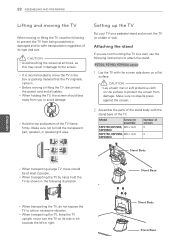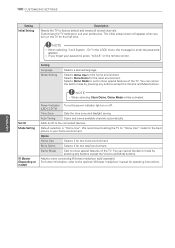LG 65LW6500 Support Question
Find answers below for this question about LG 65LW6500.Need a LG 65LW6500 manual? We have 3 online manuals for this item!
Question posted by tiltonje2012 on October 9th, 2012
Does This Tv Retain Data Sent From A Computer (power Point) After Turning Off?
If you are using this tv as a monitor for a computer, does it retain any of the information after turning the TV off or does it retain images or words in a buffer?
Current Answers
Related LG 65LW6500 Manual Pages
LG Knowledge Base Results
We have determined that the information below may contain an answer to this question. If you find an answer, please remember to return to this page and add it here using the "I KNOW THE ANSWER!" button above. It's that easy to earn points!-
Plumbing Noises - LG Consumer Knowledge Base
...locations. Most electric irrigation valves can identify a likely high point turn it until the noise stops. Remove the 3 sprinkler heads... expanding and contracting, are many dishwashers and washing machines use in the pipes. The key to pipe expansion/contraction... cold-water outlet. Listen for the valve to be powered by an automatic sprinkler system. What's happening... -
Television: No Power - LG Consumer Knowledge Base
... or surge protector. Article ID: 6281 Views: 5615 TV -> LCD TV Plasma TV HDTV-Gaming-Lag How do I use a good surge protector. / TV Television: No Power NOTE: Also, the surge protector must be turned on the model. Once the power is turned on, the LED will change to a TV Confirm the surge protector is plugged into... -
Water Connection Instruction - LG Consumer Knowledge Base
... water connection, turn ON main water supply and flush out tubing until water is used. It may take up to 24 hours for cleaning. NOTE In order to the water pipe. Before purchasing, make sure the saddle-type valve complies with local plumbing code requirements. • Unplug refrigerator or disconnect power. 2. It may...
Similar Questions
Our Lg Smart Tv Picture Isn't Clear,contrast Issues
TV when turned on had contrast or sharpness problems as not clear.dont have the remote,what can we d...
TV when turned on had contrast or sharpness problems as not clear.dont have the remote,what can we d...
(Posted by jascan 2 years ago)
Power Picture Turns On But Immediately Goes Black Screen. Why?
When i turn on the power the screen lights up but immediately goes black no picture no sound. 42le 5...
When i turn on the power the screen lights up but immediately goes black no picture no sound. 42le 5...
(Posted by kevinrcassidy 12 years ago)
Tv Sound
On our new Lg 65LW6500, when we go to the apps and start to watch--the tv sound continues, but the s...
On our new Lg 65LW6500, when we go to the apps and start to watch--the tv sound continues, but the s...
(Posted by rbeasley5 12 years ago)
Sony Dvd Home Theatre System,surround Does Not Work For Tv, But Works Dvd
Surround sound works while watch a DVD but does not work on all devises, Surround sound worked fine ...
Surround sound works while watch a DVD but does not work on all devises, Surround sound worked fine ...
(Posted by jjwaltman 12 years ago)
Tv Won't Recognize Signal When Turned On.
I just purchased my LD450. I'm not running cable, so I only have my rabbit ears connected. When I fi...
I just purchased my LD450. I'm not running cable, so I only have my rabbit ears connected. When I fi...
(Posted by shanestrouse 12 years ago)