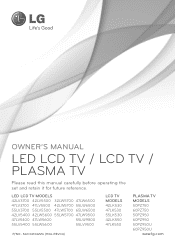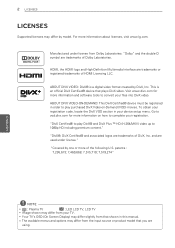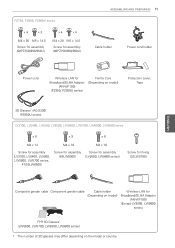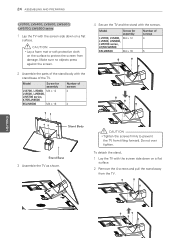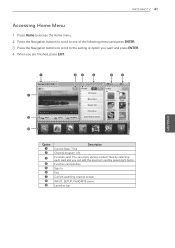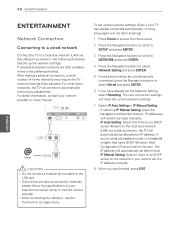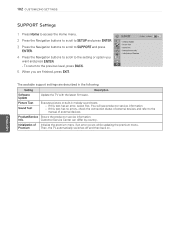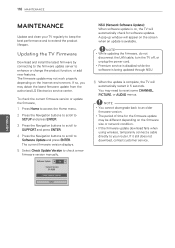LG 65LW6500 Support Question
Find answers below for this question about LG 65LW6500.Need a LG 65LW6500 manual? We have 3 online manuals for this item!
Question posted by rbeasley5 on February 12th, 2012
Tv Sound
On our new Lg 65LW6500, when we go to the apps and start to watch--the tv sound continues, but the sound on the app doesn't come on. What to do?
Current Answers
Related LG 65LW6500 Manual Pages
LG Knowledge Base Results
We have determined that the information below may contain an answer to this question. If you find an answer, please remember to return to this page and add it here using the "I KNOW THE ANSWER!" button above. It's that easy to earn points!-
What is HDMI? - LG Consumer Knowledge Base
... support for new lossless digital audio formats Dolby® with the highest-quality home theater experience. HDMI is HDMI? LG Broadband TV Wireless Connectivity Options Television Picture Color ...premium media content including high definition movies and multi-channel audio formats. HDMI is continually evolving to be fully backward compatible with earlier HDMI products. Convergence ... -
TV:LCD: Terminology - LG Consumer Knowledge Base
...*, 720p, 1080i) - 6 Channel sound * Technically, 480p is EDTV ATSC is instant streaming? 3D Requirements & It uses an electric field to keep costs down. Previously, standard definition TVs only used interlaced video, but they have limited viewing angles to line up the Liquid Crystals in an LCD. Advanced Television Standards Committee - Article ID... -
Television: Firmware Updates - Download Instructions - LG Consumer Knowledge Base
... the TV and continue to obtain correct update if available . Updating a system by wireless connection may have their own individual software updates to the unit by LG Electronics, you must first attach USB Drive to USB port located on Netcast or Broadband TVs should be done with Cable Card Television: No...
Similar Questions
Tv Goes Off For A While And Comes On Again.
i have a 32pc5rv tv. when the tv is switched on it stays for about 5min and then it goes off with th...
i have a 32pc5rv tv. when the tv is switched on it stays for about 5min and then it goes off with th...
(Posted by MRIKEE4YOU 11 years ago)
55lm7600 Cable Box And Dvd Via Hdmi. 'new External Input' Pop Up Comes On. Why?
"New external input is connected. Do you want to use this?" message comes on every once in a while, ...
"New external input is connected. Do you want to use this?" message comes on every once in a while, ...
(Posted by mcg62 11 years ago)