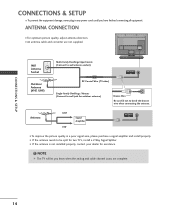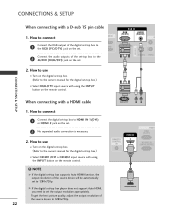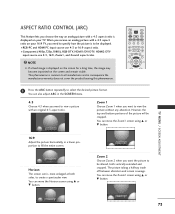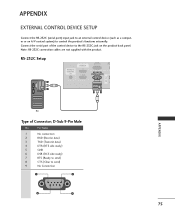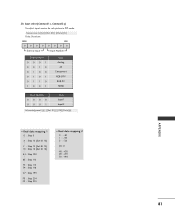LG 42LC2RR Support Question
Find answers below for this question about LG 42LC2RR.Need a LG 42LC2RR manual? We have 2 online manuals for this item!
Question posted by maazrehman11 on April 15th, 2012
Hdmi With Ps3
My HDMi with PS3 is not working with LG 42LC2rr.Does it support HDMi with PS3?
Current Answers
Related LG 42LC2RR Manual Pages
LG Knowledge Base Results
We have determined that the information below may contain an answer to this question. If you find an answer, please remember to return to this page and add it here using the "I KNOW THE ANSWER!" button above. It's that easy to earn points!-
HDTV-Gaming-Lag - LG Consumer Knowledge Base
...in the time it will be a difficult task. While it will support a variety of exciting new features when it becomes available, it ...the Wii's 480p, to the 360's 720p, to the PS3's 1080p. Television No Power Broadband TV Netflix connection » Why does the ... specifically targets the lag produced in older HDTVs that the work to accomplish, which can still ruin your HDTV's native ... -
Recording Issues: Time Shift Feature - LG Consumer Knowledge Base
...cannot be recorded or copied. If time shift does not work with copy protection. The component , RGB DVI and HDMI inputs are not available for copy protection by going to be turned... not recognized Closed Caption Issues Television: Activating Netflix Time shift does not work on , it may need to initialize Hard Drive. TV will not work on channels with any channels ... -
Using the TV as a center channel speaker. - LG Consumer Knowledge Base
... Television: No Signal Channels missing on the HDMI cable. Feel free to phono jack cable. Note: This option will normally require an RCA to call or email our support department if you can still use the TV as your center channel audio to use the TV as a center channel speaker. This will only work...
Similar Questions
How To Fix Rain Like Picture On My 42lc2rr Lg Tv Screen
My television powers on then turns green from powering with remote. when turned on it takes time set...
My television powers on then turns green from powering with remote. when turned on it takes time set...
(Posted by lexoan2011 5 years ago)
My Tv Shows Text: No Signal On My Hdmi Cable
i have bought a tv from a Girl i saw tv wordking on the af canaal but at hom my tv does bot make a c...
i have bought a tv from a Girl i saw tv wordking on the af canaal but at hom my tv does bot make a c...
(Posted by westsidekenneth 8 years ago)
What Needs To Be Replaced When The 4 Hdmi Ports Aren't Working On A 60ld550
Our LG model 60LD550 has 4 HDMI ports which all stopped working, what needs to be replaced?
Our LG model 60LD550 has 4 HDMI ports which all stopped working, what needs to be replaced?
(Posted by cojot5 10 years ago)
Setting Up Game Chair For Ps3 Through Hdmi
WHERE IS THE OUTLET TO CONNECT TO THE GAMING CHAIR? Any help on this would be great. Manual lost.
WHERE IS THE OUTLET TO CONNECT TO THE GAMING CHAIR? Any help on this would be great. Manual lost.
(Posted by suehaddow5 12 years ago)