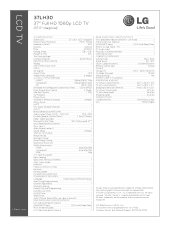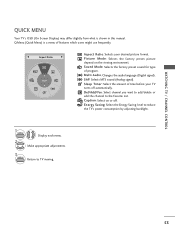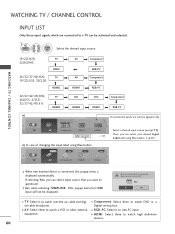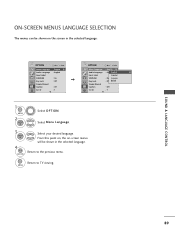LG 37LH30 Support Question
Find answers below for this question about LG 37LH30 - LG - 37" LCD TV.Need a LG 37LH30 manual? We have 3 online manuals for this item!
Question posted by tuckerd4 on February 8th, 2015
Menu Keeps Poping Up
Current Answers
Answer #1: Posted by BusterDoogen on February 8th, 2015 10:23 AM
If you need to make service arrangements, you may either contact the Customer Interactive Center at 800-243-0000, or you can check the Repair Provider Lookup on our website, at http://www.lg.com/us/support/repair....
I hope this is helpful to you!
Please respond to my effort to provide you with the best possible solution by using the "Acceptable Solution" and/or the "Helpful" buttons when the answer has proven to be helpful. Please feel free to submit further info for your question, if a solution was not provided. I appreciate the opportunity to serve you!
Related LG 37LH30 Manual Pages
LG Knowledge Base Results
We have determined that the information below may contain an answer to this question. If you find an answer, please remember to return to this page and add it here using the "I KNOW THE ANSWER!" button above. It's that easy to earn points!-
HDTV-Gaming-Lag - LG Consumer Knowledge Base
...TV HDTV-Gaming-Lag Quick Solution: Ensure sound settings on console are set to the HDTV's native resolution. IE: dont use dolby 6.1 if you , and keep in between. Turn off XD engine via user menu... takes real work -arounds that... native resolution LCD, make DVDs...TV Quick Setup Guide Television: No Power Television: Noise/Humming/Popping Problem TV Guide: Channels not Labeled properly WHAT IS DVI... -
Cleaning your Plasma/LCD TV Screen - LG Consumer Knowledge Base
...LCD TV Screen Do not spray any liquid or solution directly onto the screen or vents as this can cause damage or discoloration to clean your plasma TV screen Do not apply pressure on the rear panel... vents that detects the remote control to control the TV. Do not use cleaners...Plasma or LCD TV Package, it is important that you always keep the ... -
TV:LCD: Terminology - LG Consumer Knowledge Base
... issue anymore. National Television System Committee - Some smaller screen LCDs (under 15") may still have improved enough on separate sub-channels. Supports multiple resolutions SDTV (480i) EDTV (480p) HDTV (480p*, 720p, 1080i) - 6 Channel sound * Technically, 480p is EDTV ATSC is due to keep costs down. Stations can even transmit more control over the Liquid...
Similar Questions
How to eliminate HDCP error when the tv is trying to connect to Netflix through apple tv
When power on the Tv after 3 or 4 minutes its switched off and restart again and again it switch off...
Could You tell me the code number of remote control for LG 37LG50 37"LCD TV? Thanks
I turned my LG Scarlet LCD TV off via the remote then around 60 minutes later tuned it back on and t...
Hi,I have an 42LG5000-za LCD TV which has developed a red line down the right hand side of the scree...