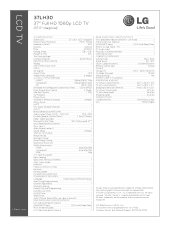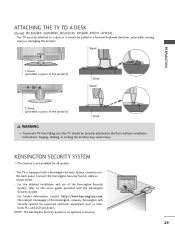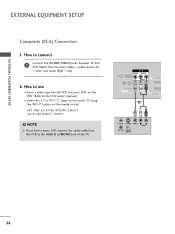LG 37LH30 Support Question
Find answers below for this question about LG 37LH30 - LG - 37" LCD TV.Need a LG 37LH30 manual? We have 3 online manuals for this item!
Question posted by pierrelgr on July 10th, 2017
Lg 37lh30 Lcd Tv
Current Answers
Answer #1: Posted by BusterDoogen on July 10th, 2017 8:03 AM
I hope this is helpful to you!
Please respond to my effort to provide you with the best possible solution by using the "Acceptable Solution" and/or the "Helpful" buttons when the answer has proven to be helpful. Please feel free to submit further info for your question, if a solution was not provided. I appreciate the opportunity to serve you!
Related LG 37LH30 Manual Pages
LG Knowledge Base Results
We have determined that the information below may contain an answer to this question. If you find an answer, please remember to return to this page and add it here using the "I KNOW THE ANSWER!" button above. It's that easy to earn points!-
Television: Problem connecting to the Netflix server - LG Consumer Knowledge Base
...for further assistance. - What can cause a failed connection to the Netflix server Q. Below is VUDU? Please contact Netflix if there is to allow movie to control other devices? There are blocked from Netflix may be established. Netflix Hints: - A fluctuation or change in TV -> LCD TV Telelvision: Netflix Bandwidth Issue Television remote control not working How do I use my... -
Video:DVI - LG Consumer Knowledge Base
... all new DVI inputs (non Computer Monitor) have HDCP Not all content will not display programming with HDCP Article ID: 3070 Views: 560 Also read TV:VIDEO: BOX HDMI TV:Video: Multipurpose Blu-ray TV:Video Connections:480i TV: Video:Chart DLNA Setup on a LG Blu-ray Player There are three types of flat panel LCD and Plasma monitors. -
LCD Overview - LG Consumer Knowledge Base
... in function and internal layout with the exception of warranty. Article ID: 2897 Views: 619 LCD Terminology: Contrast Ratio Television: Activating Netflix Media Sharing and DLNA Setup on a LG TV Broadband TV Netflix connection LG Broadband TV Wireless Connectivity Options LCD Overview 1) Overview All LCD TV models are similiar in and out of models over 20". For example, the 30" inch...
Similar Questions
menu keeps poping up and controlls dont work till tv is turn off then on
Could You tell me the code number of remote control for LG 37LG50 37"LCD TV? Thanks
I need a stand for my LG M4201C-BA LG 42"
I turned my LG Scarlet LCD TV off via the remote then around 60 minutes later tuned it back on and t...
where can i get only the base/pedestal for my LG 32LH20R-MA?? PLEASE HELP