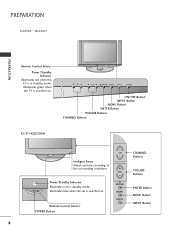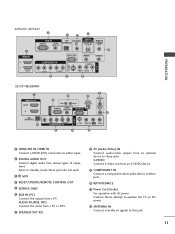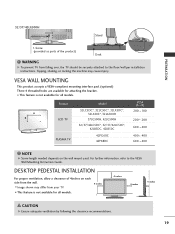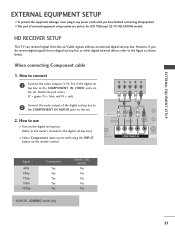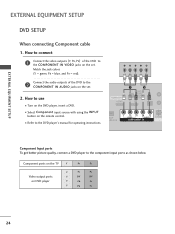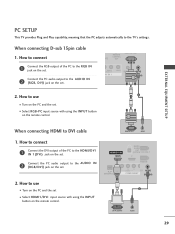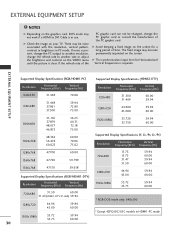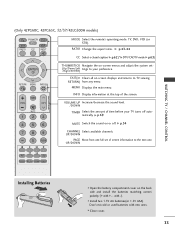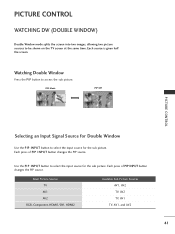LG 37LC50C Support Question
Find answers below for this question about LG 37LC50C - LG - 37" LCD TV.Need a LG 37LC50C manual? We have 1 online manual for this item!
Question posted by davidh on January 17th, 2011
Aux Source/input Is Stuck
We have a TV that is stuck on AV2 and we are unable to change the input source to the normal input. Any ideas on how we can get it back to the input source where we can get the channel line up back?
Current Answers
Related LG 37LC50C Manual Pages
LG Knowledge Base Results
We have determined that the information below may contain an answer to this question. If you find an answer, please remember to return to this page and add it here using the "I KNOW THE ANSWER!" button above. It's that easy to earn points!-
Channels missing on the HDTV. - LG Consumer Knowledge Base
... Links While verifying the type of cables are available for the service plan, or to verify the channel lineup has not been changed. Also listed in TV -> LCD TV Plasma TV Broadband TV Netflix connection A/V Connection Guide Audio issue with the television. / TV Channels missing on screen, make adjustments with the antenna to increase the signal quality. How do I use... -
Video:DVI - LG Consumer Knowledge Base
...link enables a higher resolution (1920 X 1080) and more channels. therefore simple to use HDCP Non HDCP Displays ...source might be a computer, set-top box, or DVD player, and the digital display might be a LCD, television, plasma panel, or projector DVI with HDCP Article ID: 3070 Views: 560 Also read TV:VIDEO: BOX HDMI TV:Video: Multipurpose Blu-ray TV:Video Connections:480i TV... -
Z50PX2D Technical Details - LG Consumer Knowledge Base
...with the source device. How do I scan for receiving digital unscrambled cable signals 1000cd/m2 high brightness panel, 8000:1...Video, A/V and PC Inputs. Cleaning your Plasma/LCD TV Screen With a gas-...input is shot at home. digital cable tuner (QAM), for channels? This results in high-definition (ATSC) and 181-channel standard broadcast (NTSC) tuners. Television: No Power ATTACHING THE TV...
Similar Questions
Lg 42lg60-lg-42'lcd Tv
When power on the Tv after 3 or 4 minutes its switched off and restart again and again it switch off...
When power on the Tv after 3 or 4 minutes its switched off and restart again and again it switch off...
(Posted by snehalvijayee079 8 years ago)
Code Number Of Remote Control For Lg 37lg50 37'lcd Tv?
Could You tell me the code number of remote control for LG 37LG50 37"LCD TV? Thanks
Could You tell me the code number of remote control for LG 37LG50 37"LCD TV? Thanks
(Posted by leitnerv 9 years ago)
My Lg Scarlet Lcd Tv Has No Picture Or Sound Once Turned On
I turned my LG Scarlet LCD TV off via the remote then around 60 minutes later tuned it back on and t...
I turned my LG Scarlet LCD TV off via the remote then around 60 minutes later tuned it back on and t...
(Posted by Kirsty23 11 years ago)
42lg5000-za Lcd Tv With Red Line
Hi,I have an 42LG5000-za LCD TV which has developed a red line down the right hand side of the scree...
Hi,I have an 42LG5000-za LCD TV which has developed a red line down the right hand side of the scree...
(Posted by debbiegreen07 11 years ago)
Repair Of Lcd Tv
my lg lcd tv 26LH20R has no vedio only audio is working, what to do ?
my lg lcd tv 26LH20R has no vedio only audio is working, what to do ?
(Posted by pawansingh2707 11 years ago)