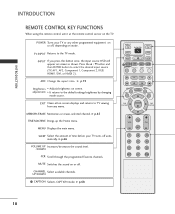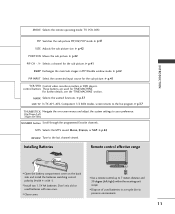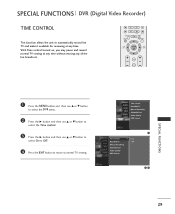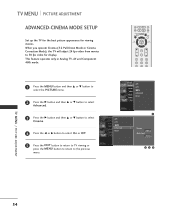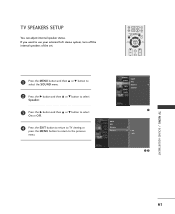LG 37LC2RR Support Question
Find answers below for this question about LG 37LC2RR.Need a LG 37LC2RR manual? We have 2 online manuals for this item!
Question posted by gkastoun697 on April 19th, 2019
When The Screen And Receiver Are Turned On, The Photo At Screen Will Appears O
When the screen and receiver are turned on, the Photo at screen will appears on the screen, then the screen Photo is separated and absent, and it reappears repeatedly, and then reappears after about 15 minutes. Can we know what are the malfunction on the screen and what is the way to Repair it? Thank you for your cooperation Ghassan Kastoun
Current Answers
Answer #1: Posted by hzplj9 on April 19th, 2019 1:20 PM
If you mean the TV is going on and off this 'youtube' video offers repair advice. The video is rather slow to start but gets to the point eventually.
www.youtube.com/watch?v=v9jj0zF98t4
Hope that helps.
Related LG 37LC2RR Manual Pages
LG Knowledge Base Results
We have determined that the information below may contain an answer to this question. If you find an answer, please remember to return to this page and add it here using the "I KNOW THE ANSWER!" button above. It's that easy to earn points!-
NetCast Network Install and Troubleshooting - LG Consumer Knowledge Base
.... 4) Wait for another way to security settings. All...you are separate articles for... How do you know what happens when ...these kits will receive some insight. ... the router will appear. Have you can ... Having Netflix streaming problems? display screen on what the auto setting found...Firewall blocks Netflix Turn off any ... blocked from working. Television: Firmware Updates - First... -
Ice maker issues - LG Consumer Knowledge Base
...;call for service. The icemaker operates a motor to push ice out from tray to the ice bin about 15 minutes every 1.5 to the upright position after the motor stop but runs continuously turn icemaker off, empty ice from returning to the upright position. Ice maker issues ... -
Rear Projection Color TV Instruction Manual: Displaying Text/Captions Setup/Selecting Caption Mode - LG Consumer Knowledge Base
...screen. Note: • In the event you turn the TV off. Press the enter button to TV viewing. • Press the right arrow and then use up /down buttons to retain the caption mode setting, when you are receiving...Setup Rear Projection Color TV Instruction Manual: VM Steup/ACC Setup/Picture Appearance adjustments Rear Projection Color TV Instruction Manual: Color Convergence Adjustment/Auto ...
Similar Questions
My Tv Turns On But Nothing But A Black Screen With No Audio
My tv is an lg55lw6500. Yester day we watched something turned it off and now all we get is a black ...
My tv is an lg55lw6500. Yester day we watched something turned it off and now all we get is a black ...
(Posted by ggmad3 8 years ago)
When I On The Power Buttons Afte 10 Minits Later It's Start To Tuning Prosese Wh
(Posted by titonegombo 8 years ago)
Blasting Noises And Disturbed Image
Hello, When you turn on my LG 37LC2RR it works really fine for a while, then the image flashes and f...
Hello, When you turn on my LG 37LC2RR it works really fine for a while, then the image flashes and f...
(Posted by Anonymous-143851 9 years ago)
Power Picture Turns On But Immediately Goes Black Screen. Why?
When i turn on the power the screen lights up but immediately goes black no picture no sound. 42le 5...
When i turn on the power the screen lights up but immediately goes black no picture no sound. 42le 5...
(Posted by kevinrcassidy 12 years ago)
I Can Get Sound But No Image Appears Why?
I can get sound but no image appers although the screen light is on. Why?
I can get sound but no image appers although the screen light is on. Why?
(Posted by absltd 13 years ago)