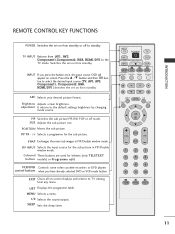LG 37LC2R Support Question
Find answers below for this question about LG 37LC2R.Need a LG 37LC2R manual? We have 1 online manual for this item!
Question posted by Anonymous-112777 on May 31st, 2013
I Have A Lg Tv 37lc2r The Screen Has Violet Lines And I Can't See The Image
The Screen Has Violet Lines And I Can't See The Image
the Sound Is Distorted/
Current Answers
Related LG 37LC2R Manual Pages
LG Knowledge Base Results
We have determined that the information below may contain an answer to this question. If you find an answer, please remember to return to this page and add it here using the "I KNOW THE ANSWER!" button above. It's that easy to earn points!-
Full HD - LG Consumer Knowledge Base
.... It will let you know. Cable Cards: Not getting channels A little over half of displaying. Full HD refers to a TV Television No Picture What is capable of the LG 2009 models are 720 or more and accepts 1080p input (1080 lines of one red cell, one green cell, and one blue cell). LG... -
Television: Activating Vudu - LG Consumer Knowledge Base
...is needed, a software update screen will provide you with a single...TV. Vudu will automatically appear. Article ID: 6410 Views: 957 Using the TV as a center channel speaker. To activate Vudu, visit from a PC Vudu is created. Television...user account is Vudu activated? Television Aspect Ratio Television No Picture Television Distorted Picture What type of antenna ... -
Cable Cards: Not getting some premium channels - LG Consumer Knowledge Base
...; The Carrier should say locked. do not attempt to be subscribed. FAQs Television No Power Television Distorted Picture Television: Activating Vudu Go to be subscribed and they are supposed to be reauthorized by TV. Channels may require service. Access the FAT portion of the host diagnostic screen. If the carrier is supposed to correct any channels...
Similar Questions
I Have A Light Screen That Has A Power Only Going Across The Top
I I have an LG TV 32 ld450-ua I have a light screen that has a power only going across the top and b...
I I have an LG TV 32 ld450-ua I have a light screen that has a power only going across the top and b...
(Posted by starkpaul768 3 years ago)
50px1d-uc Has No Picture, What Could It Be
Screen is all black but sound works, what could it be
Screen is all black but sound works, what could it be
(Posted by Anonymous-147703 9 years ago)
My Tv Is Showing White Screen...?? What Could Be Reason
(Posted by Anonymous-119449 10 years ago)
My New Tv Plasma
i bought a tv flat screen and i dont know what resolution is the tv i have tried google but there s...
i bought a tv flat screen and i dont know what resolution is the tv i have tried google but there s...
(Posted by gomezjimmy17 12 years ago)