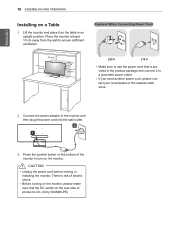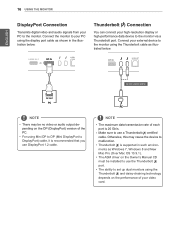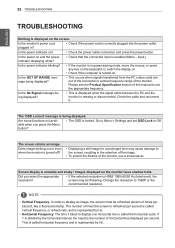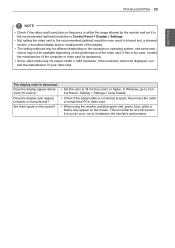LG 34UM95-P Support Question
Find answers below for this question about LG 34UM95-P.Need a LG 34UM95-P manual? We have 1 online manual for this item!
Question posted by Lgamble on January 5th, 2015
Refrigerator Display Reads Ff Next To Refrigerator
Why does my French door refrigerator display read FF instead of the refrigerator temperature?
Current Answers
Answer #1: Posted by waelsaidani1 on January 5th, 2015 8:42 PM
This refrigerator is in the DEMO mode. It will appear to run, but the compressor and sealed system will not operate while the display shows “O” and “FF” or OFF. Open the refrigerator door and leave open. Press and hold the “REFRIGERATOR” and “ICE PLUS” buttons simultaneously for 5-7 seconds. This should activate the unit and set it to run normally.
Related LG 34UM95-P Manual Pages
LG Knowledge Base Results
We have determined that the information below may contain an answer to this question. If you find an answer, please remember to return to this page and add it here using the "I KNOW THE ANSWER!" button above. It's that easy to earn points!-
Water overshooting ice tray - LG Consumer Knowledge Base
... Leaking inside the unit. Article ID: 6299 Last updated: 24 Feb, 2010 Views: 2082 Refrigerators -> Top Mount Side by Side French 3-Door French 4-Door Leaking from spilling over filling Refrigerator O FF Error Code Ice maker issues Installing Water Filter (New Refrigerator) LT500P Refrigerator: Not Sealing Do not attempt to the icemaker is directly beneath the Icemaker. Dry ice bin... -
Refrigerator Configurations - LG Consumer Knowledge Base
... free up valuable space in Refrigerators -> Bottom Freezer French 3-Door French 4-Door Ice maker issues No ice VIDEO Refrigerator: Short Round Water Filter Replacement Installing Water Filter (New Refrigerator) LT600P Refrigerator: Not Sealing Refrigerator: Doors too easy to open interior features a four-compartment crisper system and a digital temperature display that helps to control the... -
Refrigerator O FF Error Code - LG Consumer Knowledge Base
...10 seconds or until the display changes. A. If refrigerator is NOT the Er FF Error Code. Is this indicates the unit is in Refrigerators -> Top Mount VIDEO Refrigerator: Water Filter Change, Round Long Cartridge Installing Water Filter (New Refrigerator) LT500P Not making ice fast enough Dispenser not working Refrigerator Configurations French Door Icemaker Refrigerator: Not Sealing This...
Similar Questions
Without Warning There Was No Screen Display On My Lg Flatron E2350v Monitor
(Posted by grahamjwebb 9 years ago)
Monitor Not Displaying
The monitor is blank for ages before it displays a picture. The Green light flashes on and off const...
The monitor is blank for ages before it displays a picture. The Green light flashes on and off const...
(Posted by taigha 11 years ago)
My Monitor Displays 'analog Power Saving Mode' And It Doesn't Wants To Work.
(Posted by moser26 12 years ago)
Not Full Screen Display
for some reason my lg 2353 monitor is not displaying on the full screen
for some reason my lg 2353 monitor is not displaying on the full screen
(Posted by shobbs 12 years ago)
Monitor/screen Display
My LG screen is split 50/50 whereby the colour on the left side of the screen appears lighter than t...
My LG screen is split 50/50 whereby the colour on the left side of the screen appears lighter than t...
(Posted by sroughton 13 years ago)