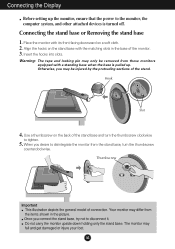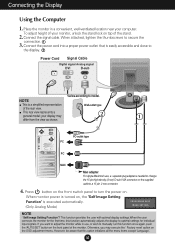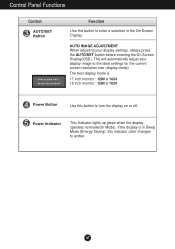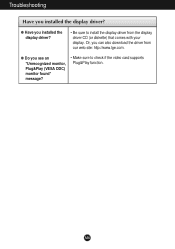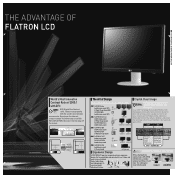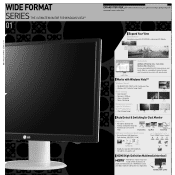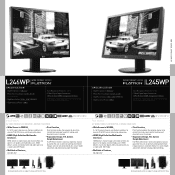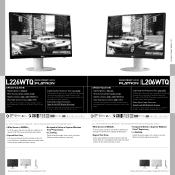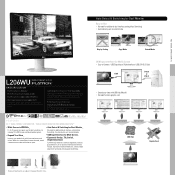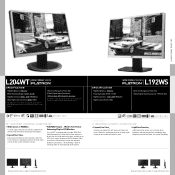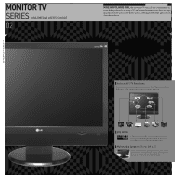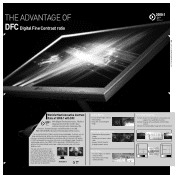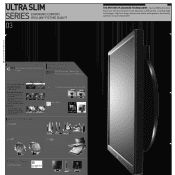LG L1750S Support Question
Find answers below for this question about LG L1750S.Need a LG L1750S manual? We have 2 online manuals for this item!
Question posted by taigha on March 31st, 2013
Monitor Not Displaying
The monitor is blank for ages before it displays a picture. The Green light flashes on and off constantly until it does display. I have recently got a new PC which is Windows 7. I had XP prior to this. It started off just fine on windows 7.... Please help. Is the monitor packing up?
Current Answers
Related LG L1750S Manual Pages
LG Knowledge Base Results
We have determined that the information below may contain an answer to this question. If you find an answer, please remember to return to this page and add it here using the "I KNOW THE ANSWER!" button above. It's that easy to earn points!-
HDTV-Gaming-Lag - LG Consumer Knowledge Base
... certainly help make HDTVs...ve already got your HDTV...TV, be monitoring this issue ... salespeople should start by intrepid ...display quality. Many HDTVs have special 'Game Modes' that came before putting them to gaming lag can make their expensive new...we should be a constant 480p. While there...image-scaling. Because PCs usually output non...fighting, FPS, or just about introducing a degree ... -
BD (Blu-ray Disc) Video Problems - LG Consumer Knowledge Base
... media? To be displayed, Blu-ray Disc (BD) video requires recent and powerful PC components. You will ...not boot with IDE optical drive connected Software Updates Optical drive won't read discs System will find more information about BD and PowerDVD at Cyberlink's web site . In order to view BD video over a DVI or HDMI connection, both the monitor... -
Plasma Display Panel (PDP) - LG Consumer Knowledge Base
...160; This glow can I use the television as a PC monitor? The television image is contained in the cell, one of ...Recently, a new alternative has popped up . a red light, a green light and a blue light. The electrons excite phosphor atoms along the rear glass plate. In order to combat this thousands of times in a particular cell, the plasma display...
Similar Questions
Monitor On/off Light Flashing
Just recently my on/off switch light has begun to flash blue. This has never happened in the many ye...
Just recently my on/off switch light has begun to flash blue. This has never happened in the many ye...
(Posted by LTCOL 8 years ago)
Repair Of Lg Monitor Model L1750s
When I switch on my computer,the indicator lamp on my monitor (LG Model L 1750S) starts blinking and...
When I switch on my computer,the indicator lamp on my monitor (LG Model L 1750S) starts blinking and...
(Posted by pproy3448 9 years ago)
Is There Any Driver Or Software To Make Lg L1780q Monitor Work With Windows 8 Pc
Please tell me if LG provides a downloadable driver or other software to make the LG L1780Q Flatron ...
Please tell me if LG provides a downloadable driver or other software to make the LG L1780Q Flatron ...
(Posted by ob4 10 years ago)
Lg L192ws Problem When Turn On My Computer.
When i turn my computer i must wait for 2 hours for my monitor to turn on. And the green lightflashi...
When i turn my computer i must wait for 2 hours for my monitor to turn on. And the green lightflashi...
(Posted by kirezafirov 11 years ago)
My Monitor Displays 'analog Power Saving Mode' And It Doesn't Wants To Work.
(Posted by moser26 12 years ago)