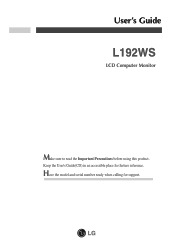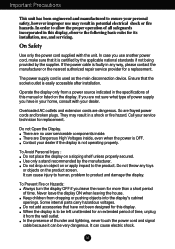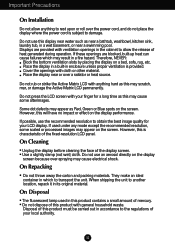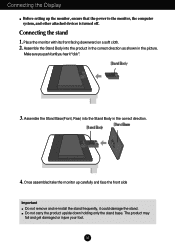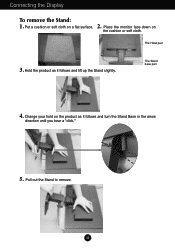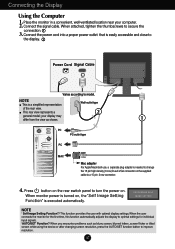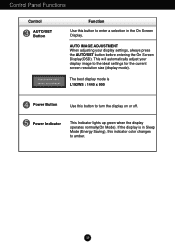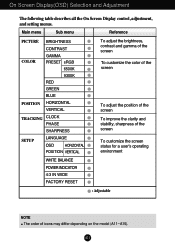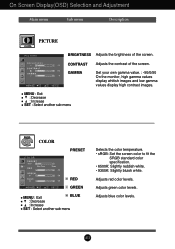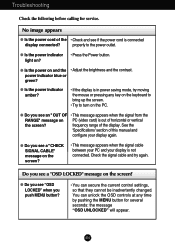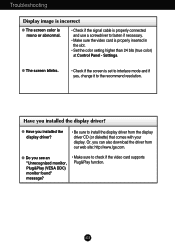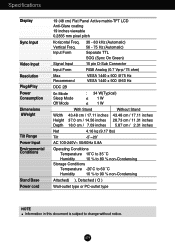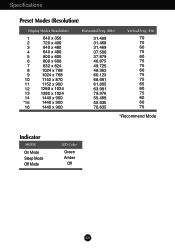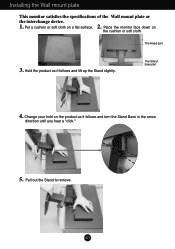LG L192WS-BN Support Question
Find answers below for this question about LG L192WS-BN - LG - 19" LCD Monitor.Need a LG L192WS-BN manual? We have 2 online manuals for this item!
Question posted by kirezafirov on June 18th, 2012
Lg L192ws Problem When Turn On My Computer.
When i turn my computer i must wait for 2 hours for my monitor to turn on. And the green light flashing 2 hours and after that stop flushing and the monitor turns on. What is the problem i cant understand.
Current Answers
Related LG L192WS-BN Manual Pages
LG Knowledge Base Results
We have determined that the information below may contain an answer to this question. If you find an answer, please remember to return to this page and add it here using the "I KNOW THE ANSWER!" button above. It's that easy to earn points!-
Video hangs off the screen or is offset - LG Consumer Knowledge Base
...right? If this option can be changed in the Aspect Ratio menu). LG LCD Monitor Pixel Policy What is set to use the DVI or VGA output. Turn JustScan on the front of these tips: Are you will need to a resolution...us at 800.243.0000. If using an HDMI input opn the monitor? Install the Windows driver for the monitor. Note that some problems. Try a different resolution and refresh rate. -
Why do my open windows go to the left or right? - LG Consumer Knowledge Base
... area of your taskbar. If any windows you open windows go to the left or right? Then choose Dual Web Off . What is EasySetPackage? LG LCD Monitor Pixel Policy Auto Pivot not working or grayed out What are pixels? Article ID: 6465 Last updated: 21 Apr, 2010 Views: 458 What is Response... -
Plasma Display Panel (PDP) - LG Consumer Knowledge Base
...light, a green light and a blue light. Just like a CRT television, the plasma display varies the intensities of the different lights to produce a full range of a plasma display is to illuminate tiny colored fluorescent lights...beam of protons (positively charged particles in turn. Consequently, any big-screen CRT television.../LCD TV Screen HDTV: How can I use the television as a PC monitor?...
Similar Questions
Lcd Blank
My monitor is connected properly to PC and power supply.But monitor not comming on
My monitor is connected properly to PC and power supply.But monitor not comming on
(Posted by vinaykarkarey 2 years ago)
Lg Flatran W2043t Lcd Monitor
above monitor display not continuesly, when switch off and on disply coming for 30 second and displa...
above monitor display not continuesly, when switch off and on disply coming for 30 second and displa...
(Posted by ravichandranj68 9 years ago)
Eeprom Dump Needed Og Lg Tft Moniter
i need eeprom dump of lg flatronTFT MONITER model L192WS URGENT PLS HELP!
i need eeprom dump of lg flatronTFT MONITER model L192WS URGENT PLS HELP!
(Posted by UMANATHRAI 11 years ago)
Lg Flatron L 192ws-bn Monitor Is Not Switching On
lg flatron l 192ws-bn monitor is not switching on
lg flatron l 192ws-bn monitor is not switching on
(Posted by anandtarade 12 years ago)
Lg W2753vc 27 Inch Lcd Monitor
What type of wall mount do I need for this Monitor ? It needs to swivel up and down and sideways....
What type of wall mount do I need for this Monitor ? It needs to swivel up and down and sideways....
(Posted by kell749 12 years ago)