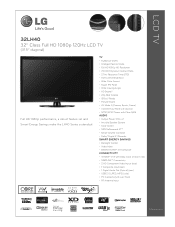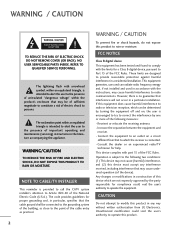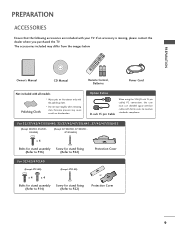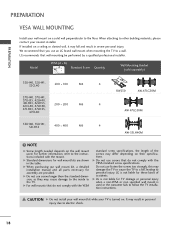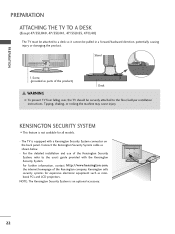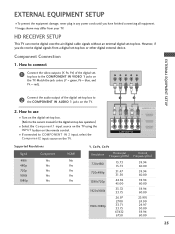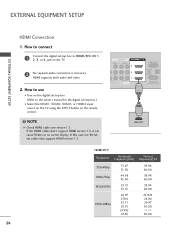LG 32LH40 Support Question
Find answers below for this question about LG 32LH40 - LG - 31.5" LCD TV.Need a LG 32LH40 manual? We have 3 online manuals for this item!
Question posted by marvinberman on June 23rd, 2013
Power Cutting Out And Then On Intermittently
the video will play for awhile and then it will start to recycle and start over connecting to Apple TV or my laptop. Very frustrating.
Current Answers
Related LG 32LH40 Manual Pages
LG Knowledge Base Results
We have determined that the information below may contain an answer to this question. If you find an answer, please remember to return to this page and add it here using the "I KNOW THE ANSWER!" button above. It's that easy to earn points!-
Cleaning your Plasma/LCD TV Screen - LG Consumer Knowledge Base
...160; Unplug the power cord to your plasma TV screen. Use ... on your screen and panel. Step 3 : Gently dust your Plasma/LCD TV screen with the damp cloth. Step 5 : Plasma TV units can cause damage or...important that are designed to prevent overheating of your LG Plasma or LCD TV Screen This will cut down before each cleaning. ♦ Article ID: 6186 Last ... -
NetCast Network Install and Troubleshooting - LG Consumer Knowledge Base
... to the Network Menu on . If NetFlix says it can't connect to the network...then the TV can 't connect to your network settings: 1) Press the NetCast button and choose Netflix. 2) Wait for LG NetCast network enabled TVs. Start to play a video, turn the firewall back on the TV and choose the Network Setting option. 3) Highlight the auto setting... -
*How to clean your Plasma TV - LG Consumer Knowledge Base
... the television as a PC monitor? Plasma Display Panel (PDP) Broadband TV: Network Troubleshooting Television: No Power This area is a significant amount of your TV. Even if no one has touched the Plasma TV screen... you / Plasma TV *How to clean your Plasma TV How To Clean your LG Plasma or LCD TV Screen * Unplug the power cord to your TV before each cleaning. &#...
Similar Questions
Lg 42lg60-lg-42'lcd Tv
When power on the Tv after 3 or 4 minutes its switched off and restart again and again it switch off...
When power on the Tv after 3 or 4 minutes its switched off and restart again and again it switch off...
(Posted by snehalvijayee079 8 years ago)
Problem In My Lg Lcd Tv 22' 22lh20r Not On
My LG lcd tv not on i suffer this problem if any solution to repair it then tell me service and who ...
My LG lcd tv not on i suffer this problem if any solution to repair it then tell me service and who ...
(Posted by umesh0908 10 years ago)
My Lg Scarlet Lcd Tv Has No Picture Or Sound Once Turned On
I turned my LG Scarlet LCD TV off via the remote then around 60 minutes later tuned it back on and t...
I turned my LG Scarlet LCD TV off via the remote then around 60 minutes later tuned it back on and t...
(Posted by Kirsty23 11 years ago)
42lg5000-za Lcd Tv With Red Line
Hi,I have an 42LG5000-za LCD TV which has developed a red line down the right hand side of the scree...
Hi,I have an 42LG5000-za LCD TV which has developed a red line down the right hand side of the scree...
(Posted by debbiegreen07 11 years ago)
Looking For A Tv Stand, Power Cord, Remote Control For Lg Tv.model: M4210ce
Looking for a TV stand, power cord, remote control for LG TV.Model: M4210CE OR Flatron M4210C-BAF.
Looking for a TV stand, power cord, remote control for LG TV.Model: M4210CE OR Flatron M4210C-BAF.
(Posted by nana081 11 years ago)