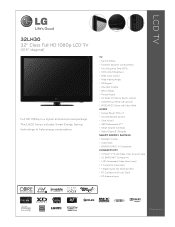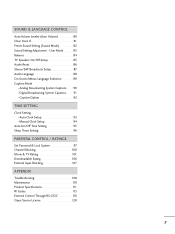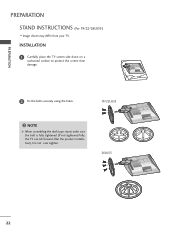LG 32LH30 Support Question
Find answers below for this question about LG 32LH30 - LG - 31.5" LCD TV.Need a LG 32LH30 manual? We have 3 online manuals for this item!
Question posted by angelguardnetltd on July 31st, 2012
Replacement Screen
where and how much is the cost of the replacement screen for LG 32lh20r? What is the posiblity of shipping to Trinidad
Current Answers
Related LG 32LH30 Manual Pages
LG Knowledge Base Results
We have determined that the information below may contain an answer to this question. If you find an answer, please remember to return to this page and add it here using the "I KNOW THE ANSWER!" button above. It's that easy to earn points!-
Cleaning your Plasma/LCD TV Screen - LG Consumer Knowledge Base
...LCD TV Screen How To Clean your screen to the product. Harsh cleaners containing certain Step 2 : Wipe the surrounding area of the screen with the soft brush attachment to the coating on your plasma TV screen Do not apply pressure on the rear panel...160;cloth to clean out the vents found on your Plasma/LCD TV screen with the damp cloth. you just cleaned with a ... -
LCD Terminology: Digital Video Interface - LG Consumer Knowledge Base
...: Tuning Systems LCD Terminology: Peak Brightness LCD Terminology: Contrast Ratio LCD Terminology: Response Time TV:LCD: Terminology Television: Problem connecting to interference. Digital Video Interface DVI is not as susceptible to the Netflix server Media Sharing and DLNA Setup on a LG TV Television: No Signal Liquid Crystal Display (LCD) / LCD TV LCD Terminology: Digital... -
WHAT IS DVI ? - LG Consumer Knowledge Base
.... Download Instructions What is a replacement for a short while, the digital transfer method of flat panel LCD monitors and modern video graphics cards. DVI cables are becoming increasingly popular with Cable Card Television: No Power Television: Firmware Updates - It is VUDU... market is now swinging towards the HDMI interface for TV, movies, and DVDs. stands for older flat panels.
Similar Questions
42lg5000-za Lcd Tv With Red Line
Hi,I have an 42LG5000-za LCD TV which has developed a red line down the right hand side of the scree...
Hi,I have an 42LG5000-za LCD TV which has developed a red line down the right hand side of the scree...
(Posted by debbiegreen07 11 years ago)
Lg Tv Smart Upgrader, No Sound At All When Trying To Watch My Bigpond Movies...
LG tv smart upgrader purchased logged in and a movie has been purchased I have a hdmi cable and it i...
LG tv smart upgrader purchased logged in and a movie has been purchased I have a hdmi cable and it i...
(Posted by stacey37629 11 years ago)
How Do I Get My Tv Remote To Turn On My Sound Bar
I have a lg tv and lg sound bar hoe do i have my remote turn on the sound bar with the tv?
I have a lg tv and lg sound bar hoe do i have my remote turn on the sound bar with the tv?
(Posted by saildon66 12 years ago)
While Watching Picture On My Lcd Tv Screen'this Functioin Is Not Available Now'.
lg lcd tv model no 26LH20R. remote not working in the day time.with out operating the remote in tv a...
lg lcd tv model no 26LH20R. remote not working in the day time.with out operating the remote in tv a...
(Posted by venkisuma101 12 years ago)
I Need To Know How To Unattach The Base Of The Lg Tv From The Monitor.
how do you unattach the base on the lg 32lh30 tv from the monitor?
how do you unattach the base on the lg 32lh30 tv from the monitor?
(Posted by bowens47 12 years ago)