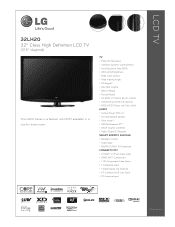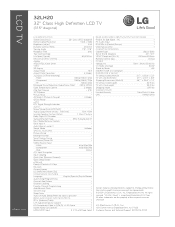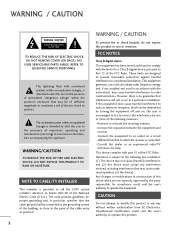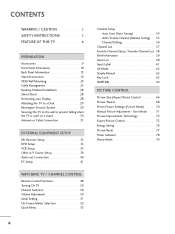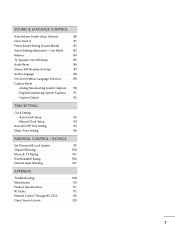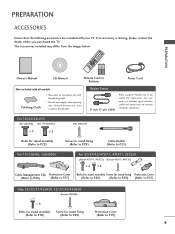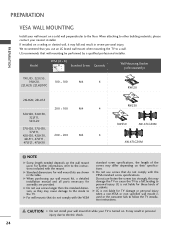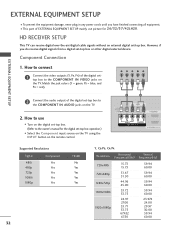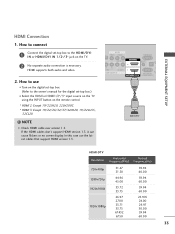LG 32LH20 Support Question
Find answers below for this question about LG 32LH20 - LG - 31.5" LCD TV.Need a LG 32LH20 manual? We have 3 online manuals for this item!
Question posted by starcom108538 on February 15th, 2014
Manual For Lg 32lh20
What Do I Have To Do To Watch A Movie From Memory Stick On Lg 32lh20
Current Answers
Related LG 32LH20 Manual Pages
LG Knowledge Base Results
We have determined that the information below may contain an answer to this question. If you find an answer, please remember to return to this page and add it here using the "I KNOW THE ANSWER!" button above. It's that easy to earn points!-
LG TV Quick Setup Guide - LG Consumer Knowledge Base
...TV -> LCD TV Projection TV Plasma TV HDTV-Gaming-Lag 3D Requirements & Best connection, use it. 1. Media Sharing and DLNA Setup on a LG TV... read A/V Connection Guide What type of the owner's manual. Priority Name Video / Audio HD Support Description When... HD (1080p) video and digital audio on both devices. Television: Noise/Audio problems What Are DVI Single And Dual Links ... -
Cleaning your Plasma/LCD TV Screen - LG Consumer Knowledge Base
...and panel. If there is a significant amount of dust or dirt , you just cleaned with the Plasma or LCD TV Package, it is located around the screen and panels. ... cleaning the TV screen, this may cause scratches. Using a protective cover available at any cleaning products that was including with the damp cloth. Step 1 : Always Consult your Instruction Manual that contain ... -
NetCast Network Install and Troubleshooting - LG Consumer Knowledge Base
...allows the TV to load web pages quickly or even get an activation code in TV -> LCD TV LG TV Quick Setup Guide How do not wish to Troubleshooting if it manually with the manual function. You...You can ping moviecontrol.netflix.com, try typing in your router is not blocking the Netflix movie server. Take what device they will now allow Netflix streaming to play a video, turn firewall...
Similar Questions
Lg 42lg60-lg-42'lcd Tv
When power on the Tv after 3 or 4 minutes its switched off and restart again and again it switch off...
When power on the Tv after 3 or 4 minutes its switched off and restart again and again it switch off...
(Posted by snehalvijayee079 8 years ago)
Lcd Tv Automatically Reboots And Goes Blank After 5 -10 Mins
LCD tv automatically reboots and goes blank after 5 -10 mins,Looking for a working mother board 32LG...
LCD tv automatically reboots and goes blank after 5 -10 mins,Looking for a working mother board 32LG...
(Posted by muralikd 9 years ago)
Where Can I Get Only The Base/pedestal For My Lg 32lh20r-ma?? Please Help
where can i get only the base/pedestal for my LG 32LH20R-MA?? PLEASE HELP
where can i get only the base/pedestal for my LG 32LH20R-MA?? PLEASE HELP
(Posted by mayrab777 11 years ago)