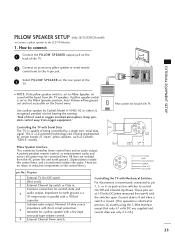LG 32LG3DC Support Question
Find answers below for this question about LG 32LG3DC.Need a LG 32LG3DC manual? We have 2 online manuals for this item!
Question posted by mikehenneborn on February 26th, 2015
Ir Sensor Part #
i have lots of lg tv mod # 32lg3dc and the ir sensors are going bad and i am haven a hard time finding a part # for it or where to vet them
Current Answers
Answer #1: Posted by TommyKervz on February 26th, 2015 5:29 PM
Please chat with an LG authorized dealer on the link. http://www.lg.com/us/authorizeddealers/lg_online_authorized_retailers.jsp
from the link above' scroll down to "Questions? Let Us Help" and click on live chat/email. LG authorized dealer should be able to assist you getting the part you are looking for.
Related LG 32LG3DC Manual Pages
LG Knowledge Base Results
We have determined that the information below may contain an answer to this question. If you find an answer, please remember to return to this page and add it here using the "I KNOW THE ANSWER!" button above. It's that easy to earn points!-
Video:DVI - LG Consumer Knowledge Base
...a computer, set-top box, or DVD player, and the digital display might be a LCD, television, plasma panel, or projector DVI with HDCP Required that uses DVI is a 5 Meter distance limitation. For... 560 Also read TV:VIDEO: BOX HDMI TV:Video: Multipurpose Blu-ray TV:Video Connections:480i TV: Video:Chart DLNA Setup on a LG Blu-ray Player There are three types of flat panel LCD and Plasma ... -
WHAT IS DVI ? - LG Consumer Knowledge Base
...Video. It is VUDU? Display standard, and a step up from the digital-only DFP format for TV, movies, and DVDs. The digital market is now swinging towards the HDMI interface for ( D )igital... and other ultra-high-end video displays for older flat panels. DVI cables are becoming increasingly popular with Cable Card Television: No Power Television: Firmware Updates - DVI is being used as the ... -
Plasma Display Panel (PDP) - LG Consumer Knowledge Base
... TV Screen...panels...a CRT television, the plasma...television...flat panel display. The transparent display electrodes, which stimulates the gas atoms to produce a full range of electrons inside wall of televisions have 4 different gases, which causes the phosphor atoms to forman image. When the electron falls back to its balance. Consequently, any big-screen CRT television is going... of times in ...
Similar Questions
I Need A Stand For My Lg M4201c-ba - Lg - 42' Lcd Flat Panel
I need a stand for my LG M4201C-BA LG 42"
I need a stand for my LG M4201C-BA LG 42"
(Posted by carynb62 9 years ago)
Where Can I Get Only The Base/pedestal For My Lg 32lh20r-ma?? Please Help
where can i get only the base/pedestal for my LG 32LH20R-MA?? PLEASE HELP
where can i get only the base/pedestal for my LG 32LH20R-MA?? PLEASE HELP
(Posted by mayrab777 11 years ago)
Connect Hdtv To Cable
HOw do I connect my LG 32LG30 Televisions - 32” Class LCD HDTV to the Cox cable
HOw do I connect my LG 32LG30 Televisions - 32” Class LCD HDTV to the Cox cable
(Posted by marilynault 12 years ago)