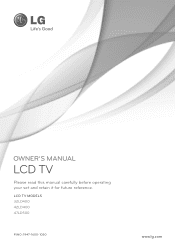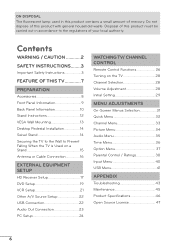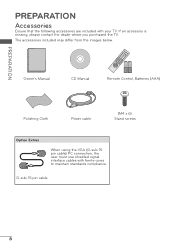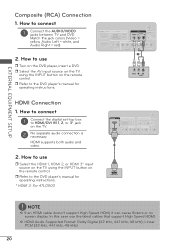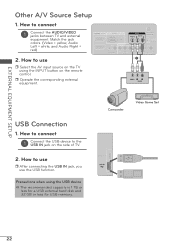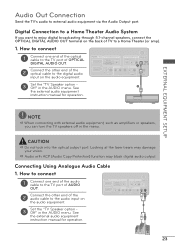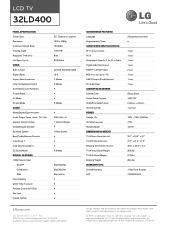LG 32LD400 Support Question
Find answers below for this question about LG 32LD400.Need a LG 32LD400 manual? We have 3 online manuals for this item!
Question posted by debbieljg on April 23rd, 2011
Wii Connection
I have an 32LD400. I am trying to connect a wii to my TV. I have a DirectTV cable connected but not understand how to connect the wii.
Can someone please help.
Current Answers
Related LG 32LD400 Manual Pages
LG Knowledge Base Results
We have determined that the information below may contain an answer to this question. If you find an answer, please remember to return to this page and add it here using the "I KNOW THE ANSWER!" button above. It's that easy to earn points!-
Television: Noise/Audio problems - LG Consumer Knowledge Base
...two media devices have been tried on , cable box will need to turn of cables. Television: No Signal Television: Firmware Updates - If no audio. Test another set of TV speakers or use them for... A digital optical out cable from an HDMI connected cable box. This setting should be used . If a DVD or VCR is being used , check cables. Using the TV audio menu, adjust... -
Television: No Signal - LG Consumer Knowledge Base
... 4 is on new cables, then old cable was the cause of converter box. If neither TV receives picture, problem may be cables. If problem disappears, problem may not be converter box. Television: No Signal 1. Make sure TV is used when on composite connections. 4. Try playing a DVD or VHS tape. Change cable connection from converter box. Video inputs... -
Television: No Power - LG Consumer Knowledge Base
...: 5615 TV -> LCD TV Plasma TV HDTV-Gaming-Lag How do I use a good surge protector. Audio issue with frequent electrical storms or power surges, use ? Lightning strikes and power surges are not covered under the television's warranty. Some new televisions include a main power switch located on connecting a PC to the remote control, try pressing...
Similar Questions
Lg Smart Tv Surround Sound
So I have a LG Smart TV 55G2 and I'm trying to hook up surround sound up to it but for some reason j...
So I have a LG Smart TV 55G2 and I'm trying to hook up surround sound up to it but for some reason j...
(Posted by brandon21dunlap 9 months ago)
Lg 32ld400 Manual
how do I hook up my Dell computer to my lg32400 in order to watch tv , specifically espn for footbal...
how do I hook up my Dell computer to my lg32400 in order to watch tv , specifically espn for footbal...
(Posted by islander33 10 years ago)
No Picture Or Sound After Power Failure
Today my LG47LX9500 was working fine until a power failure. When power was restored, I turned on the...
Today my LG47LX9500 was working fine until a power failure. When power was restored, I turned on the...
(Posted by lancetaylor 10 years ago)
32ld400 Tv- All Black Screen With Floating 'no Signal' Help
Our digital translator for cable is properly connected to the tv. However, we have an all black scre...
Our digital translator for cable is properly connected to the tv. However, we have an all black scre...
(Posted by rgpugh2 11 years ago)