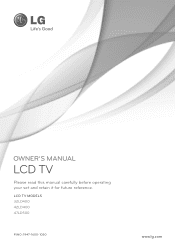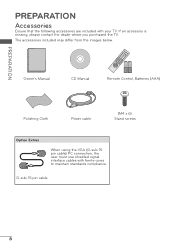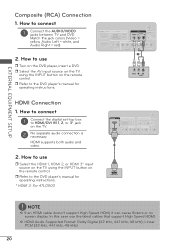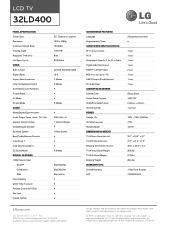LG 32LD400 Support Question
Find answers below for this question about LG 32LD400.Need a LG 32LD400 manual? We have 3 online manuals for this item!
Question posted by islander33 on October 19th, 2013
Lg 32ld400 Manual
Current Answers
Answer #1: Posted by BusterDoogen on October 19th, 2013 11:45 PM
I hope this is helpful to you!
Please respond to my effort to provide you with the best possible solution by using the "Acceptable Solution" and/or the "Helpful" buttons when the answer has proven to be helpful. Please feel free to submit further info for your question, if a solution was not provided. I appreciate the opportunity to serve you!
Related LG 32LD400 Manual Pages
LG Knowledge Base Results
We have determined that the information below may contain an answer to this question. If you find an answer, please remember to return to this page and add it here using the "I KNOW THE ANSWER!" button above. It's that easy to earn points!-
Liquid Crystal Display (LCD) - LG Consumer Knowledge Base
... Also read TV:LCD: Terminology Television: Problem connecting to the Netflix server Broadband TV: Network Sharing Troubleshooting How do I use my LG remote to 1,024x768. Broadband TV: Network Troubleshooting...do I remove a "Power Only" display screen on the display. / LCD TV Liquid Crystal Display (LCD) You then add a coating of ... -
Rear Projection Color TV Instruction Manual: Basic Setup and Operation: Sleep Timer/Key Lock Setup - LG Consumer Knowledge Base
... On or Off. 4. Article ID: 3219 Last updated: 24 Jul, 2009 Views: 409 Rear Projection Color TV Instruction Manual: Basic Setup and Operation Manual Channel Operation Rear Projection Color TV Instruction Manual: Basic Setup and Operation Clock Setup: Auto/Manual Rear Projection Color TV Instruction Manual: Basic Setup and Operation: Off Timer/On Timer Setup Rear Projection Color... -
Rear Projection Color TV Instruction Manual: Basic Setup and Operation: Off Timer/On Timer Setup - LG Consumer Knowledge Base
... the desired channel. Rear Projection Color TV Instruction Manual: AVL Leveler/TV... Article ID: 3216 Views: 577 Rear Projection Color TV Instruction Manual: Basic Setup and Operation Manual Channel Operation Rear Projection Color TV Instruction Manual: Basic Setup and Operation Clock Setup: Auto/Manual Rear Projection Color TV Instruction Manual: Basic Setup and Operation: Sleep Timer...
Similar Questions
i know i should upgrade my amp but cant at this stage i have the 50pj350 lg plasma is there any poss...
Our digital translator for cable is properly connected to the tv. However, we have an all black scre...
i have hooked my ethernet cable up and the screen popped up and it connected to the internet but now...