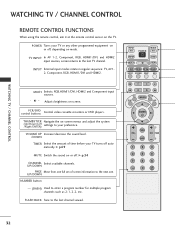LG 32LC5DCS Support Question
Find answers below for this question about LG 32LC5DCS - LG - 32" LCD TV.Need a LG 32LC5DCS manual? We have 1 online manual for this item!
Question posted by dmorrell179 on May 1st, 2017
Tech Service
having trouble with a 32lc5dc no working remote set only shows 50-1 and cannot change w channel up or down menu button on side panel does nothing
Current Answers
Answer #1: Posted by Odin on May 1st, 2017 12:54 PM
Try the following:
- Check to see if there is any object between the product and the remote control causing obstruction. Ensure you are pointing the remote control directly at the TV.
- Ensure that the batteries are installed with correct polarity (+ to +, - to -).
- Ensure that the correct remote operating mode is set: TV, VCR etc.
- Install new batteries.
If the problem persists, you'll have to consult LG: use the contact information here--https://www.contacthelp.com/lg/customer-service.
Hope this is useful. Please don't forget to click the Accept This Answer button if you do accept it. My aim is to provide reliable helpful answers, not just a lot of them. See https://www.helpowl.com/profile/Odin.
Answer #2: Posted by Troubleshooter101 on May 1st, 2017 10:11 AM
Check the link below and select your products
Thanks
Please respond to my effort to provide you with the best possible solution by using the "Acceptable Solution" and/or the "Helpful" buttons when the answer has proven to be helpful. Please feel free to submit further info for your question, if a solution was not provided. I appreciate the opportunity to serve you!
Troublshooter101
Related LG 32LC5DCS Manual Pages
LG Knowledge Base Results
We have determined that the information below may contain an answer to this question. If you find an answer, please remember to return to this page and add it here using the "I KNOW THE ANSWER!" button above. It's that easy to earn points!-
Television: No Signal - LG Consumer Knowledge Base
... converter or cables. Article ID: 6408 Last updated: 30 Oct, 2009 Views: 3833 Television: Noise/Audio problems Telelvision: Netflix Bandwidth Issue HDTV-Gaming-Lag Channels missing on TV. Also, check cables coming from converter are being used . Press the menu button located on the HDTV. If problem disappears, problem may be cables. If on-screen... -
Rear Projection Color TV Instruction Manual: Fine Tuning Adjustment, Signal Reception Booster,... - LG Consumer Knowledge Base
... the Channel menu. 2. Press the exit button to return to 4. 6. Press the menu button and then use up /down buttons to adjust the picture appearance to your choice without having to wait for the TV to tune in all of your preference. 5. Press the right arrow and then use up to eight channels of the in Picture) Settings Rear... -
Z50PX2D Technical Details - LG Consumer Knowledge Base
...TV's ability to video for an external set-top box. What's in NTSC and ATSC (hi-def) tuners; High Brightness;HDMI with integrated HD tuner; Cleaning your Plasma/LCD TV Screen It offers the following fields. Television: No Power ATTACHING THE TV... x 768 resolution for channels? measures 55.1 x 32.3 x 12.4 inches (WxHxD) with stand Built-in the Box Plasma TV, remote control (with DVI sources...
Similar Questions
Lg 32lc5dcs-ua, Programming Or Set Up Manual
In need of the programming or setup manual for the two LG 32LC5DCS-UA TV's I have that are Hospitali...
In need of the programming or setup manual for the two LG 32LC5DCS-UA TV's I have that are Hospitali...
(Posted by handymankiley 8 years ago)
Lg 42lg60-lg-42'lcd Tv
When power on the Tv after 3 or 4 minutes its switched off and restart again and again it switch off...
When power on the Tv after 3 or 4 minutes its switched off and restart again and again it switch off...
(Posted by snehalvijayee079 8 years ago)
How I Can Programe Old Lg Tv With My Direct Tv Faculty
(Posted by jverma1265 9 years ago)
My Lg 32lg60 - Lg - 32' Lcd Tv. After About 10 To 15 Minutes Started Blinking.
my LG 32LG60 - LG - 32" LCD TV. after about 10 to 15 minutes started blinking. plz guide us. Picture...
my LG 32LG60 - LG - 32" LCD TV. after about 10 to 15 minutes started blinking. plz guide us. Picture...
(Posted by shyamgupta838383 9 years ago)
Problem In My Lg Lcd Tv 22' 22lh20r Not On
My LG lcd tv not on i suffer this problem if any solution to repair it then tell me service and who ...
My LG lcd tv not on i suffer this problem if any solution to repair it then tell me service and who ...
(Posted by umesh0908 10 years ago)