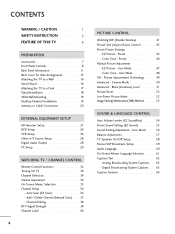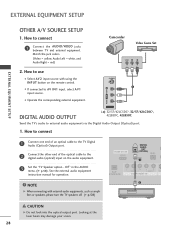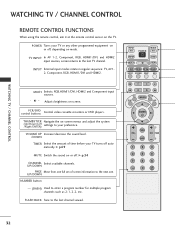LG 32LC5DCS Support Question
Find answers below for this question about LG 32LC5DCS - LG - 32" LCD TV.Need a LG 32LC5DCS manual? We have 1 online manual for this item!
Question posted by handymankiley on December 22nd, 2015
Lg 32lc5dcs-ua, Programming Or Set Up Manual
In need of the programming or setup manual for the two LG 32LC5DCS-UA TV's I have that are Hospitality TV's, I think they were in a Marriott Hotel, I did find a way into the the setup menu but have no idea what the settings should be.I would like to find the set up/programming manual for this TV. I have been able to change the input from CH3TV to Video and it works but side panel controls and remote is locked out. I use my bottom right button (-) on my VIZIO 32" TV remote which allows me to unlock the remote and to gain access to set up screen.I have the boxes that were with the TV's and they are Enseo HD-1000's
Current Answers
Related LG 32LC5DCS Manual Pages
LG Knowledge Base Results
We have determined that the information below may contain an answer to this question. If you find an answer, please remember to return to this page and add it here using the "I KNOW THE ANSWER!" button above. It's that easy to earn points!-
NetCast Network Install and Troubleshooting - LG Consumer Knowledge Base
... below for streaming video. Or, the router will work . Or, you can use a "Wireless Kit" if you do I made that device is on Windows 7). 3) Type "cmd" into your network settings manually. First, make it will be able to see if your modem, router, and TV. Check the chart above in the the NetCast menu and choose activate. Now... -
Video hangs off the screen or is offset - LG Consumer Knowledge Base
... option can be changed , you using an HDMI input opn the monitor? Make sure the monitor cable is normally not required, but may not be changed in the manual may help fix some resolutions listed in the video card's control panel (installed with your video card or its driver software. LG LCD Monitor Pixel Policy What is set to a resolution the... -
Television will not record program - LG Consumer Knowledge Base
... to be locked up. Article ID: 6395 Views: 479 Television recording issues LG TV Quick Setup Guide 3D Requirements & This feature cannot be copied. CP1 means once a program is due to the copy protection even if the message does not appear. Try using other buttons on remote and front panel do not respond, it CANNOT be changed or...
Similar Questions
Tech Service
having trouble with a 32lc5dc no working remote set only shows 50-1 and cannot change w channel up o...
having trouble with a 32lc5dc no working remote set only shows 50-1 and cannot change w channel up o...
(Posted by dmorrell179 7 years ago)
Lg 42lg60-lg-42'lcd Tv
When power on the Tv after 3 or 4 minutes its switched off and restart again and again it switch off...
When power on the Tv after 3 or 4 minutes its switched off and restart again and again it switch off...
(Posted by snehalvijayee079 8 years ago)
How I Can Programe Old Lg Tv With My Direct Tv Faculty
(Posted by jverma1265 9 years ago)
My Lg 32lg60 - Lg - 32' Lcd Tv. After About 10 To 15 Minutes Started Blinking.
my LG 32LG60 - LG - 32" LCD TV. after about 10 to 15 minutes started blinking. plz guide us. Picture...
my LG 32LG60 - LG - 32" LCD TV. after about 10 to 15 minutes started blinking. plz guide us. Picture...
(Posted by shyamgupta838383 9 years ago)