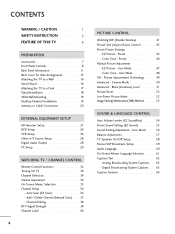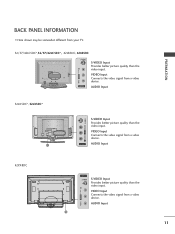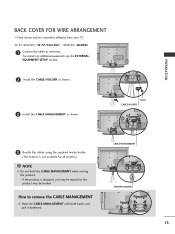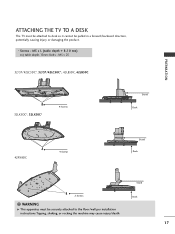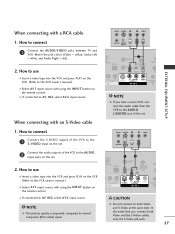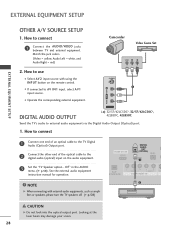LG 32LC5DCS Support Question
Find answers below for this question about LG 32LC5DCS - LG - 32" LCD TV.Need a LG 32LC5DCS manual? We have 1 online manual for this item!
Question posted by Stephany19880 on August 8th, 2015
Mhl Cable
how can I get my mhl cable to work on my lg TV
Current Answers
Related LG 32LC5DCS Manual Pages
LG Knowledge Base Results
We have determined that the information below may contain an answer to this question. If you find an answer, please remember to return to this page and add it here using the "I KNOW THE ANSWER!" button above. It's that easy to earn points!-
Broadband TV: Network Troubleshooting - LG Consumer Knowledge Base
... first, then power the network TV and retest the connection. 3. To configure the device to verify that the cable is displayed. Try to disable...(of the TV and access its router's control panel, or by any other devices? Television: No Signal PREPARATION: For 26LG30 Telelvision: Netflix Bandwidth Issue Television: Activating Vudu LCD versus Plasma LCD Terminology: Digital... -
Video:DVI - LG Consumer Knowledge Base
... Digital Content Protection) is a 5 Meter distance limitation. For digital DVI cables there is a specified Method from Intel for (D)igital (V)ideo (I (Integrated Digital/Analog) Advantages No signal losses due to maximize the quality of DVI connections: DVI-A (Analog) There are three types of flat panel LCD and Plasma monitors. -
Z50PX2D Technical Details - LG Consumer Knowledge Base
...and color bleeding. Cleaning your Plasma/LCD TV Screen The R57W47C also features a digital cable tuner (QAM), which is shot at home. How do I use the television as a 160-degree viewing angle...flicker and leads to video for channels? / Plasma TV Z50PX2D Technical Details Technical Details 50-inch plasma TV with the source device. measures 55.1 x 32.3 x 12.4 inches (WxHxD) with HDCP;HD...
Similar Questions
Tech Service
having trouble with a 32lc5dc no working remote set only shows 50-1 and cannot change w channel up o...
having trouble with a 32lc5dc no working remote set only shows 50-1 and cannot change w channel up o...
(Posted by dmorrell179 6 years ago)
Lg 32lc5dcs-ua, Programming Or Set Up Manual
In need of the programming or setup manual for the two LG 32LC5DCS-UA TV's I have that are Hospitali...
In need of the programming or setup manual for the two LG 32LC5DCS-UA TV's I have that are Hospitali...
(Posted by handymankiley 8 years ago)
How I Can Programe Old Lg Tv With My Direct Tv Faculty
(Posted by jverma1265 9 years ago)
My Lg 32lg60 - Lg - 32' Lcd Tv. After About 10 To 15 Minutes Started Blinking.
my LG 32LG60 - LG - 32" LCD TV. after about 10 to 15 minutes started blinking. plz guide us. Picture...
my LG 32LG60 - LG - 32" LCD TV. after about 10 to 15 minutes started blinking. plz guide us. Picture...
(Posted by shyamgupta838383 9 years ago)
My Lg Scarlet Lcd Tv Has No Picture Or Sound Once Turned On
I turned my LG Scarlet LCD TV off via the remote then around 60 minutes later tuned it back on and t...
I turned my LG Scarlet LCD TV off via the remote then around 60 minutes later tuned it back on and t...
(Posted by Kirsty23 11 years ago)