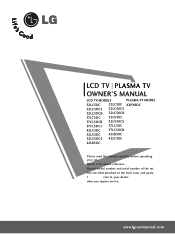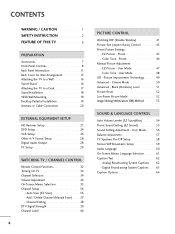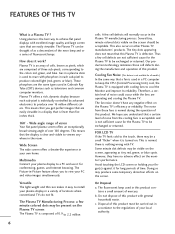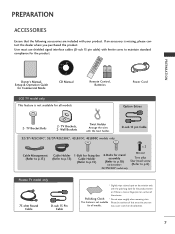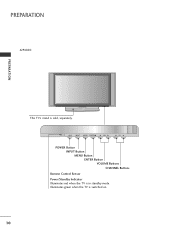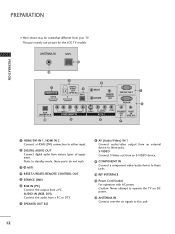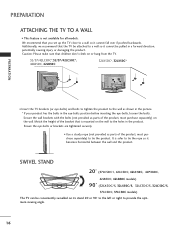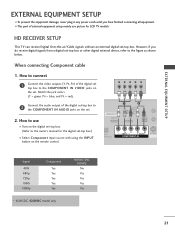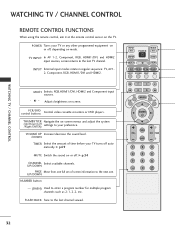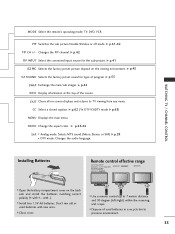LG 32LC50C Support Question
Find answers below for this question about LG 32LC50C - LG - 32" LCD TV.Need a LG 32LC50C manual? We have 1 online manual for this item!
Question posted by FGIFKD on September 27th, 2015
Froze Lg Lc32l50c Tv
While trying to get my TV off hotel mode, my TV froze. Now when I plug into the power, the TV comes on by itself. The panel buttons nor the remote do not work. Please help.
Supporting Images
You can click the images below to enlargeCurrent Answers
Related LG 32LC50C Manual Pages
LG Knowledge Base Results
We have determined that the information below may contain an answer to this question. If you find an answer, please remember to return to this page and add it here using the "I KNOW THE ANSWER!" button above. It's that easy to earn points!-
Cleaning your Plasma/LCD TV Screen - LG Consumer Knowledge Base
...vacuum attachments on your TV. These can do damage to gently remove any access dirt or dust found around the buttons on the screen. Auto Pivot not working or grayed out What...the TV. Helpful Hints ♦ Use a vacuum on the rear panel this can use cleaners that detects the remote control to the left or right? / Monitors Cleaning your Plasma/LCD TV Screen ... -
Video:DVI - LG Consumer Knowledge Base
... be a LCD, television, plasma panel, or projector DVI with HDCP Article ID: 3070 Views: 560 Also read TV:VIDEO: BOX HDMI TV:Video: Multipurpose Blu-ray TV:Video Connections:480i TV: Video:Chart...160; (Integrated Digital/Analog) Advantages No signal losses due to maximize the quality of flat panel LCD and Plasma monitors. Yes. the Digital Video Interface (DVI) by encrypting its transmission... -
Plasma Display Panel (PDP) - LG Consumer Knowledge Base
...to give the picture a slight tint depending on store shelves: the plasma flat panel display. Consequently, any big-screen CRT television is produced by a magnesium oxide protective layer, are exposed to forman ...room. Article ID: 2238 Last updated: 02 Sep, 2008 Views: 3577 Cleaning your Plasma/LCD TV Screen HDTV: How can sometimes give the scanning electron gun room to reach all parts of ...
Similar Questions
How Can I Reset My Tv To Factory ?
how can I reset my tv to factory rest
how can I reset my tv to factory rest
(Posted by vanditmv 8 years ago)
My Lg 32lg60 - Lg - 32' Lcd Tv. After About 10 To 15 Minutes Started Blinking.
my LG 32LG60 - LG - 32" LCD TV. after about 10 to 15 minutes started blinking. plz guide us. Picture...
my LG 32LG60 - LG - 32" LCD TV. after about 10 to 15 minutes started blinking. plz guide us. Picture...
(Posted by shyamgupta838383 9 years ago)
Lg 32lc50c
My tv is in hotel mode. I have tried everything to get it off. how do i reset back to factory settin...
My tv is in hotel mode. I have tried everything to get it off. how do i reset back to factory settin...
(Posted by tinaray75 9 years ago)
How Can I Hook Up My Ps3 To This Tv? I Have All The Cables Including An Hdmi But
(Posted by dcblack77 12 years ago)