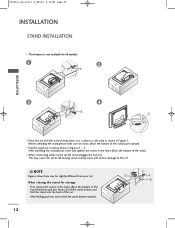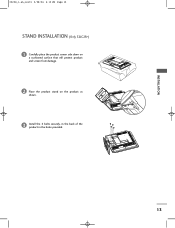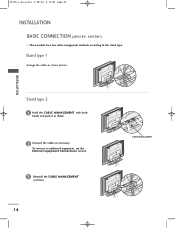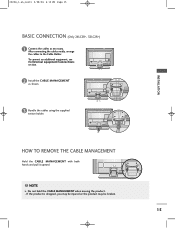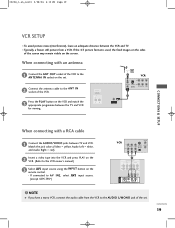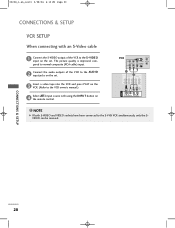LG 32LC2R Support Question
Find answers below for this question about LG 32LC2R.Need a LG 32LC2R manual? We have 1 online manual for this item!
Question posted by ambrosiustechniek on February 10th, 2022
How Can I Connect A Bluetooth Headphone?
Current Answers
Answer #1: Posted by SonuKumar on February 11th, 2022 8:40 AM
Please respond to my effort to provide you with the best possible solution by using the "Acceptable Solution" and/or the "Helpful" buttons when the answer has proven to be helpful.
Regards,
Sonu
Your search handyman for all e-support needs!!
Answer #2: Posted by Kiwii on February 11th, 2022 5:30 AM
1. Get your Headphone/Speaker into Pairing Mode.
2. Take your LG remote, Select the Settings icon.
3. Select Advanced Settings.
4. From the Sound menu select Sound Out.
5. Select LG Sound Sync Bluetooth from the list, then select Detect.
6. If your Device is in Pairing mode, it should appear on the list.
7. Choose your Device from the list to pair.
If your TV DOES NOT have built-in Bluetooth :
If your TV does NOT have built-in Bluetooth, or if you'd like to connect MORE THAN ONE PAIR of headphones to your TV simultaneously, you'll have to connect using a Bluetooth Audio Adapter
Hope it helps! Please don't forget to click "Accept this Answer" button if it was of some help. Thank you!
Related LG 32LC2R Manual Pages
LG Knowledge Base Results
We have determined that the information below may contain an answer to this question. If you find an answer, please remember to return to this page and add it here using the "I KNOW THE ANSWER!" button above. It's that easy to earn points!-
Television: Activating Netflix - LG Consumer Knowledge Base
... necessary in order to ensure proper activation and data. To become a member please visit: www.netflix.com/LG . Activating the TV establishes a connection between your TV and your television will connect to the internet, but will stream video to contact LG customer support for Netflix it may be performed in with ESN... -
Broadband TV: Network Sharing Troubleshooting - LG Consumer Knowledge Base
... before retesting the network connection. Initial Setup Setup a shared folder in Windows Vista that will not let the TV in the permissions section make certain [File Sharing] is set to "Allow." Then just turn sharing back on the network. NetCast Network Install and Troubleshooting TV -> Plasma TV Liquid Crystal Display (LCD) Television: Activating Netflix LCD... -
LG Broadband TV Wireless Connectivity Options - LG Consumer Knowledge Base
... adapter itself. More articles NOTE: LG's Wi-Fi dongle (AN - Recording Issues: Timer Record NetCast Network Install and Troubleshooting Television: Not changing Channels TV Guide: Channels not Labeled properly Television will connect to the TV via a short piece of Ethernet cable that can access the network setup menu to have it highly is HDMI? Important...
Similar Questions
Sir,i Have 42lk430 Lgtv And I Have Prchased Another Lg 47lm5800, There Is Three Cables From Old Tv W...
Turned television on nothing on screen, power light is on