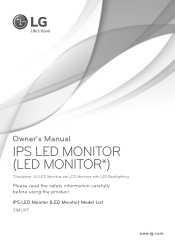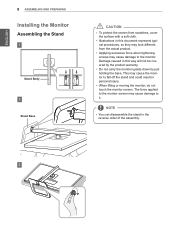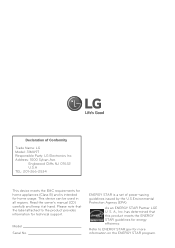LG 31MU97-B Support Question
Find answers below for this question about LG 31MU97-B.Need a LG 31MU97-B manual? We have 1 online manual for this item!
Question posted by Carolynveale on October 4th, 2015
Phone Reserve Text Messages
I want to delete 381 text messages from the Phone Reserved area of my phone. I only have 24% free memory. How do I delete to get more. Thank you.
Current Answers
Answer #1: Posted by TechSupport101 on October 4th, 2015 9:44 PM
This will largely depend on the phone model you have - if it is a feature phone, you can obtain a PC Suite software specific to your phone model and therewith backup your contacts and (some) messages to your computer and then perform a reset. Kindly resubmit including your LG device's model number should you still require further help.
Related LG 31MU97-B Manual Pages
LG Knowledge Base Results
We have determined that the information below may contain an answer to this question. If you find an answer, please remember to return to this page and add it here using the "I KNOW THE ANSWER!" button above. It's that easy to earn points!-
Programming the Information Display for HDTV Receiver - LG Consumer Knowledge Base
... closed caption data service. a) Program title Indicates title of the current channel. i) Extended text message Icon Indicates that there is shown in a different language. When multiple audio tracks are set...program. k) DTV Caption Icon Indicates that the current program is an Extended Text Message available to block programs that are beyond predefined rating criteria set up by ... -
microSD tm Memory Port - LG Consumer Knowledge Base
... Versa ( VX9600) 16GB Support** enV (VX9900) 4GB Support** VOYAGER™ Chocolate Touch (VX8575) Back Cover Removal and Installation Advanced Phone Book Features: Entering Wait and Pause periods / Mobile Phones microSD tm Memory Port What size memory card can I use in Titanium (VX10K) 8GB Support** enV2 (VX9100) Dare ( VX9700) Chocolate™ 3 (VX8560) SPRINT Lotus (LX600... -
Channel and Program Display for Set Top Box - LG Consumer Knowledge Base
... the remote control while viewing a program. 1 Press INFO while watching a program Program Information appears on broadcast. The Channel Banner disappears from the TV screen. g) Extended Text Message Icon Indicates that provides detailed descriptions of the program. When multiple audio tracks are beyond predefined rating criteria set by users. e) Block information Displays...
Similar Questions
'check Signal Cable' Message
When I first turn on the computer, the only message I see is one that says "Check Signal Cable". Wha...
When I first turn on the computer, the only message I see is one that says "Check Signal Cable". Wha...
(Posted by wininchb 9 years ago)
Why Am I Having Problems With All Sites To Download A New Driver For My Flatron
I am haveing problems downloading a new driver from all sites for my Flatron L1710S. One sites sayin...
I am haveing problems downloading a new driver from all sites for my Flatron L1710S. One sites sayin...
(Posted by pmonette1 9 years ago)