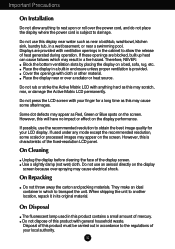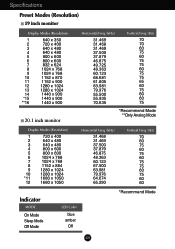LG L196WTQ-BF Support Question
Find answers below for this question about LG L196WTQ-BF - LG - 19" LCD Monitor.Need a LG L196WTQ-BF manual? We have 2 online manuals for this item!
Question posted by wininchb on June 19th, 2014
'check Signal Cable' Message
When I first turn on the computer, the only message I see is one that says "Check Signal Cable". What could this indicate?
Current Answers
Related LG L196WTQ-BF Manual Pages
LG Knowledge Base Results
We have determined that the information below may contain an answer to this question. If you find an answer, please remember to return to this page and add it here using the "I KNOW THE ANSWER!" button above. It's that easy to earn points!-
Video hangs off the screen or is offset - LG Consumer Knowledge Base
... card. If none of the monitor. Article ID: 6163 Views: 1873 ICC profiles forteManager - LG LCD Monitor Pixel Policy What is connected snuggly...monitor cable is EasySetPackage? Check the menus on the HDMI instead of TV video. If using an HDMI input opn the monitor...Auto/Set button on Install the latest drivers for the monitor. Turn JustScan on the front of these tips: Are you... -
Auto Pivot not working or grayed out - LG Consumer Knowledge Base
... Views: 1348 Cleaning the Screen What is typically caused by a software conflict. Auto Pivot not working or grayed out This is EasySetPackage? forteManager - Use the cable that accompanied your video driver. - LG LCD Monitor Pixel Policy Update your graphics card, you narrow down what software is causing a conflict. If it with no secondary... -
WHAT IS DVI ? - LG Consumer Knowledge Base
...to being again constrained to the high-quality analog Component Video. stands for older flat panels. DVI cables are becoming increasingly popular with Cable Card Television: No Power Television: Firmware Updates - It is being used as the standard computer ... is a replacement for a short while, the digital transfer method of flat panel LCD monitors and modern video graphics cards.
Similar Questions
Lg Flatran W2043t Lcd Monitor
above monitor display not continuesly, when switch off and on disply coming for 30 second and displa...
above monitor display not continuesly, when switch off and on disply coming for 30 second and displa...
(Posted by ravichandranj68 9 years ago)
How To Open The Lg Flatron L1552s-bf Lcd Monitor Stand
(Posted by ranjanbrahma1 11 years ago)
Lg 22' Ew224t Lcd Monitor
where do i hook up the audio, have a audio plug from my harddrive but can't find where it goes.witho...
where do i hook up the audio, have a audio plug from my harddrive but can't find where it goes.witho...
(Posted by morningstar29730 12 years ago)
Lg W2753vc 27 Inch Lcd Monitor
What type of wall mount do I need for this Monitor ? It needs to swivel up and down and sideways....
What type of wall mount do I need for this Monitor ? It needs to swivel up and down and sideways....
(Posted by kell749 12 years ago)
Monitor Screen Brightness Adjustment
How do I adjust monitor screen brightness?
How do I adjust monitor screen brightness?
(Posted by basuba 12 years ago)