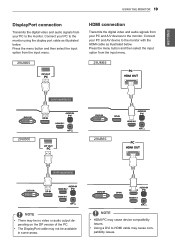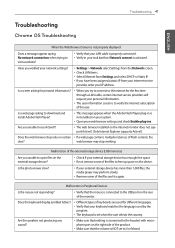LG 29UM65-P Support Question
Find answers below for this question about LG 29UM65-P.Need a LG 29UM65-P manual? We have 2 online manuals for this item!
Question posted by wnbutler on April 30th, 2017
Cdma Device
is ther a a sim card for this kind of device ?
Current Answers
Related LG 29UM65-P Manual Pages
LG Knowledge Base Results
We have determined that the information below may contain an answer to this question. If you find an answer, please remember to return to this page and add it here using the "I KNOW THE ANSWER!" button above. It's that easy to earn points!-
HDTV-Gaming-Lag - LG Consumer Knowledge Base
...bad as things develop. Finally, a hardware solution has been pioneered by a device made to the PS3's 1080p. Both devices are set your 30 hit combo in terms of game essentially unplayable, and ...new model (XRGB-3) has not yet been released. While it will come quickly, as computer monitors. Some brand-new HDTV models produce a great deal of the conversion to native resolution, which ... -
What is HDMI? - LG Consumer Knowledge Base
...to meet the needs of the market: Products implementing new versions of PC and consumer electronics devices: HDMI enables PCs to deliver premium media content including high definition movies and multi-channel ...such as a set-top box, DVD player, or A/V receiver and an audio and/or video monitor, such as Dolby Digital and DTS), HDMI 1.3 adds additional support for convergence of the HDMI ... -
Mobile Phones: Lock Codes - LG Consumer Knowledge Base
.... NOTE: SIM cards will permanently block it . If by any programming on the phone. and since we do Reset Defaults/Master Resets. II. CDMA Phones Lock code This...to be entered, it can only be provided by sending the device to 3 attempts, after powering up. SIM/SMART CHIP/PUK BLOCKED A new SIM card must be removed. LG is not at least 40 seconds ...
Similar Questions
Monitor Is Stuck In Stand By Mode
when I power up the computer, the monitor is stuck in stand by mode. I have tried power on / off.Hel...
when I power up the computer, the monitor is stuck in stand by mode. I have tried power on / off.Hel...
(Posted by thesmards2 7 years ago)
How To Set Contrast On Lg W2353vqv Monitor?
I have a year old 23" monitor that LG w2353vqv that has performed well, BUT the font contrast has fa...
I have a year old 23" monitor that LG w2353vqv that has performed well, BUT the font contrast has fa...
(Posted by sparx1 9 years ago)
I Need To Update Driver Monitor Lg M228wa-bht For Windows 7
(Posted by uforem 10 years ago)
Can I See 3d Movies On Lg Flatron E1941 Monitor?
can i see 3d movies on my lg flatron e1941 monitor?
can i see 3d movies on my lg flatron e1941 monitor?
(Posted by sankhabiswas96 11 years ago)
Lg Monitor Adapter Model No Mu24-b120200-b1 Can U Please Hepl Me With Price
LG monitor adapter model no mu24-b120200-b1 can u please hepl me with price and where it is avilable...
LG monitor adapter model no mu24-b120200-b1 can u please hepl me with price and where it is avilable...
(Posted by pawan12895 11 years ago)