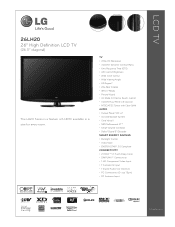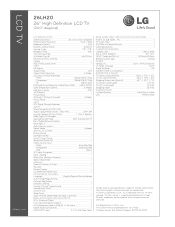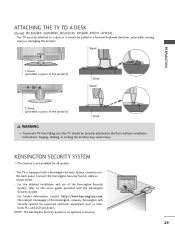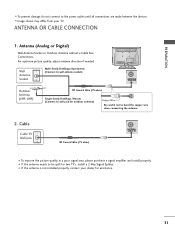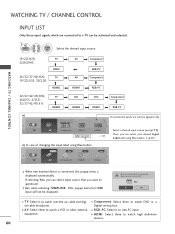LG 26LH20 Support Question
Find answers below for this question about LG 26LH20 - LG - 26" LCD TV.Need a LG 26LH20 manual? We have 3 online manuals for this item!
Question posted by hcaslow on May 27th, 2011
No Commercials On Channel 7 Cable
cable no box, the set black out on channel 7 commercials only
Current Answers
Related LG 26LH20 Manual Pages
LG Knowledge Base Results
We have determined that the information below may contain an answer to this question. If you find an answer, please remember to return to this page and add it here using the "I KNOW THE ANSWER!" button above. It's that easy to earn points!-
Television: Noise/Audio problems - LG Consumer Knowledge Base
... being used . This setting should be on , cable box will not be corrected by turning on just one channel, check the audio settings. Bad cables may cause an audio problem. 6. Low volume during commercials can affect the audio output. / TV Television: Noise/Audio problems 1. If audio is being used . 2. In the TV menu, change settings to turn of cables. This can be... -
Television recording issues - LG Consumer Knowledge Base
... main input and sub input is the case, a set -top box can be needed to act as main and sub inputs at the same time. If this is required for proper cable routing). Article ID: 6380 Last updated: 26 Oct, 2009 Views: 494 Cable Cards: Not getting channels Television will not record program Recording Issues: Timer Record... -
Video:DVI - LG Consumer Knowledge Base
... (1920 X 1080) and more channels. HDCP (High-bandwidth Digital Content ... a computer, set-top box, or DVD player, and the digital display might be a LCD, television, plasma panel, or projector ...TV:VIDEO: BOX HDMI TV:Video: Multipurpose Blu-ray TV:Video Connections:480i TV: Video:Chart DLNA Setup on a LG Blu-ray Player For digital DVI cables...flat panel LCD and Plasma monitors. DVI-I )nterface.
Similar Questions
Problems Wiring Lg Lcd 42lc7d To Cable Box & Dvd/vcr Combo
I have tried to connect my LG to the cable box and DVD/VCR and when I push the power button the sens...
I have tried to connect my LG to the cable box and DVD/VCR and when I push the power button the sens...
(Posted by bhoneycutt71 11 years ago)
My Lg Scarlet Lcd Tv Has No Picture Or Sound Once Turned On
I turned my LG Scarlet LCD TV off via the remote then around 60 minutes later tuned it back on and t...
I turned my LG Scarlet LCD TV off via the remote then around 60 minutes later tuned it back on and t...
(Posted by Kirsty23 11 years ago)
Repair Of Lcd Tv
my lg lcd tv 26LH20R has no vedio only audio is working, what to do ?
my lg lcd tv 26LH20R has no vedio only audio is working, what to do ?
(Posted by pawansingh2707 11 years ago)
I Have A Lg26 Lg30 Ua Tv That Has A Dark Screem And Ajustment Does Not Help.
(Posted by torobert 12 years ago)
While Watching Picture On My Lcd Tv Screen'this Functioin Is Not Available Now'.
lg lcd tv model no 26LH20R. remote not working in the day time.with out operating the remote in tv a...
lg lcd tv model no 26LH20R. remote not working in the day time.with out operating the remote in tv a...
(Posted by venkisuma101 12 years ago)