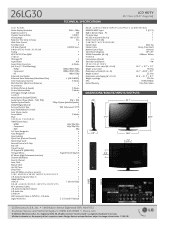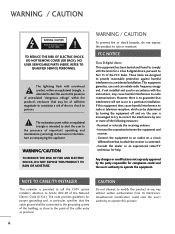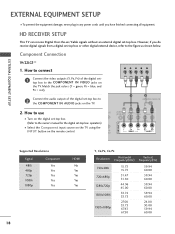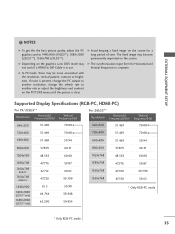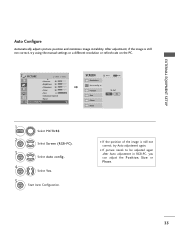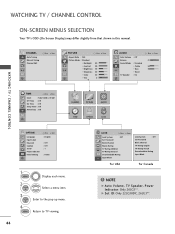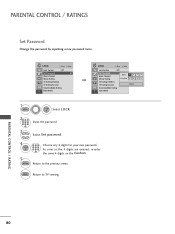LG 26LG30 Support Question
Find answers below for this question about LG 26LG30 - LG - 26" LCD TV.Need a LG 26LG30 manual? We have 2 online manuals for this item!
Question posted by mrkille on February 22nd, 2014
What Is The Hz Rating On Lg 26lg30-ua?
The person who posted this question about this LG product did not include a detailed explanation. Please use the "Request More Information" button to the right if more details would help you to answer this question.
Current Answers
Related LG 26LG30 Manual Pages
LG Knowledge Base Results
We have determined that the information below may contain an answer to this question. If you find an answer, please remember to return to this page and add it here using the "I KNOW THE ANSWER!" button above. It's that easy to earn points!-
Full HD - LG Consumer Knowledge Base
... HD refers to a TV Television No Picture What is capable of progressive input). Cable Cards: Not getting channels This refers to input 1080p. HD A.K.A. 720p 1080p Typical Pixel Count 1366x768 1920x1080 Accepted Inputs 480i 480p 1080i 1080p (only on recent models) Accepted Frame Rates 60 30 24 (only on the display panel (each pixel consists... -
Z50PX2D Technical Details - LG Consumer Knowledge Base
...LCD TV Screen With a gas-plasma screen you 'll be able to display subtle color details and not get vivid colors like experience at home. HDMI intelligently communicates the highest output resolution with integrated HD tuner; How do I use the television...ATSC (hi-def) tuners; High Brightness;HDMI with video's 30 fps rate--to control other devices? The Z50PX2D's screen offers a 1366... -
Which LCDs have IPS panels? - LG Consumer Knowledge Base
Smaller screens use IPS panels. LG displays over 26" use TN type panels. Article ID: 6483 Views: 212 3D Requirements & FAQs LCD Projection Broadband TV Netflix connection Television: No Power How does TruMotion affect the frame rate? Broadband TV: Network Sharing Troubleshooting Broadband TV: Network Troubleshooting Some 26" models use VA. / LCD TV Which LCDs have IPS panels?
Similar Questions
Lg 42lg60-lg-42'lcd Tv
When power on the Tv after 3 or 4 minutes its switched off and restart again and again it switch off...
When power on the Tv after 3 or 4 minutes its switched off and restart again and again it switch off...
(Posted by snehalvijayee079 8 years ago)
Lg Model# 26lg30 Ua.
Can I unlock my key lock manually on a 26LG30 UA tv?
Can I unlock my key lock manually on a 26LG30 UA tv?
(Posted by tvman3749 10 years ago)
Hi
I Need To Order A Stand Body For My 26lg3000, Is That Possible?
Thanks
Al
(Posted by Alisonsmiles 11 years ago)
42lg5000-za Lcd Tv With Red Line
Hi,I have an 42LG5000-za LCD TV which has developed a red line down the right hand side of the scree...
Hi,I have an 42LG5000-za LCD TV which has developed a red line down the right hand side of the scree...
(Posted by debbiegreen07 11 years ago)
Lg 22lg30 Lcd Tv Damage
My LG 22LG30 shows stripes instead of image, sound is ok. What part is damaged? Sometimes when you l...
My LG 22LG30 shows stripes instead of image, sound is ok. What part is damaged? Sometimes when you l...
(Posted by chavoduque 12 years ago)